

Technology
Siri Tricks: Unlock these hidden features to boost your iPhone experience today – Crypto News
If you own an iPhone, you likely use Siri for simple tasks like calling contacts or sending messages. But this Apple voice assistant can do much more than just handle basic commands. Since its introduction in 2011 with the iPhone 4s, Siri has evolved to offer several features that can help you save time and manage daily tasks efficiently. Here are some useful Siri tricks that you should try today to get more from your device.
Before trying these tips, ensure Siri is activated on your iPhone. You can do this by going to Settings, selecting “Siri & Search,” and enabling “Listen for ‘Hey Siri’” or “Press Side Button for Siri,” depending on your model.
Also read: How to quietly limit someone on Instagram without blocking, unfollowing, or causing drama
Train Siri to Recognise Your Voice Better
If Siri often misunderstands you, retrain it to improve voice recognition. Open Settings, tap “Siri & Search,” then “Talk to Siri.” Toggle the option off and back on to start the voice training process. Follow the prompts by repeating the phrases shown on your screen. Speaking clearly and naturally during this step will help Siri respond more accurately.
Ask Siri to Correct Name Pronunciations
Siri sometimes mispronounces names from your contacts. You can fix this by teaching Siri the right pronunciation. When Siri says a name incorrectly, say, “That’s not how you pronounce [name].” Then open the Contacts app, select the person, tap “Edit,” and add a “Pronunciation” field under Notes. Enter the name phonetically. Siri will use this to pronounce names correctly from then on.
Stay Updated on Sports
Ask Siri for live sports scores, upcoming games, team schedules, or player stats. For example, say, “When is the next Yankees game?” or “What’s the Golden State Warriors’ schedule this week?” Siri will provide the latest details so you don’t have to check apps or websites.
Remember Your Parking Spot
If you want to keep track of where you parked, ask Siri to remember your car’s location. Say, “Remember where I parked my car” before leaving your vehicle. When you need to find it later, simply ask, “Where did I park my car?” Siri will show the location on a map with directions.
Translate Languages Quickly
Siri can translate phrases into various languages without opening a separate app. Just say, “Translate ‘How are you?’ to Spanish,” and Siri will display the translation immediately on your screen. This feature can help you communicate or understand foreign languages on the go.
Access Your Saved Passwords
Siri can help you retrieve passwords stored in iCloud Keychain. Ask, “Show me my Gmail password,” or “Show me my bank password.” Siri will verify your identity using Face ID or Touch ID before displaying the saved passwords. This quick access can save time when logging in to apps or websites.
Locate Your AirTag Devices
If you use Apple AirTags to track items, you can ask Siri to find them when they are nearby. Say, “Find my AirTag,” and Siri will guide you by showing directions or letting you know if the AirTag is within Bluetooth range.
-

 Cryptocurrency1 week ago
Cryptocurrency1 week agoThe monetary power of the periphery: How Dallas defends the dollar – Crypto News
-

 Cryptocurrency1 week ago
Cryptocurrency1 week agoNifty 50 Ends Higher After Two-Day Drop, But Bulls Struggle to Break 25,000 – Crypto News
-

 Cryptocurrency1 week ago
Cryptocurrency1 week agoXRP drops 1.05% as resistance levels cap recovery – Crypto News
-

 others1 week ago
others1 week agoGold surges above $3,300 as US jobs data disappoints, Trump tariffs blocked – Crypto News
-

 others1 week ago
others1 week agoTrader Michaël van de Poppe Says Ethereum-Based Altcoin Primed To Do Well in Coming Months, Updates Outlook on Bitcoin and Sui – Crypto News
-

 Blockchain1 week ago
Blockchain1 week agoTesting Strength At Key Support – Crypto News
-

 Technology1 week ago
Technology1 week agoCool savings for a hot season: Top 10 deals for you on ACs, refrigerators, microwaves, and more with up to 60% off – Crypto News
-

 Cryptocurrency1 week ago
Cryptocurrency1 week agoOne day left to invest in Bitcoin Pepe before it hits centralised exchanges – Crypto News
-

 Cryptocurrency1 week ago
Cryptocurrency1 week agoCoinbase helps bust $20M spoofing case – Crypto News
-
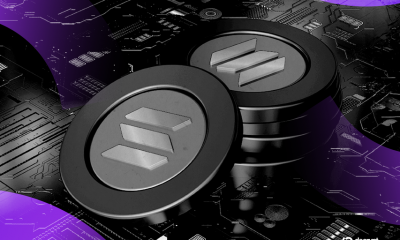
 Cryptocurrency1 week ago
Cryptocurrency1 week agoSOL Strategies Files $1B Shelf Prospectus to Boost Solana Investment ‘Flexibility’ – Crypto News
-
Technology1 week ago
Why Is Pepe Coin Trending Today? – Crypto News
-

 Technology1 week ago
Technology1 week agoWhatsApp Status gets new Instagram-like features: Here’s what’s new – Crypto News
-
Cryptocurrency7 days ago
Can Shiba Inu Price Recover as Age Consumed & Falling MVRV Signal Bottom? – Crypto News
-

 Blockchain6 days ago
Blockchain6 days agoCzech Justice Minister Resigns Over $45M Bitcoin Donation Scandal – Crypto News
-

 Cryptocurrency1 week ago
Cryptocurrency1 week agoLitecoin price forecast: tracking LTC’s bullish technical setup – Crypto News
-

 Cryptocurrency1 week ago
Cryptocurrency1 week agoLitecoin price forecast: tracking LTC’s bullish technical setup – Crypto News
-

 Cryptocurrency1 week ago
Cryptocurrency1 week agoCold Summer? Bitcoin Price Breaches $105K Support As Tariffs Return to Play – Crypto News
-
Business1 week ago
Sharplink Gaming Files $1 Billion Shelf Offering To Purchase Ethereum – Crypto News
-
others1 week ago
Sharplink Gaming Files $1 Billion Shelf Offering To Purchase Ethereum – Crypto News
-

 Cryptocurrency7 days ago
Cryptocurrency7 days agoBitcoin in ‘make or break’ zone – Trump Media hints at what’s next – Crypto News
-

 Blockchain6 days ago
Blockchain6 days agoBitcoin Still Bullish, But $200,000 Off The Table And $137,000 In Sight – Crypto News
-
Technology6 days ago
Just-In: IMF Raises Red Flag Over Pakistan’s Bitcoin Mining Plans, Is $1.5B IMF Loan at Risk? – Crypto News
-

 Blockchain1 week ago
Blockchain1 week agoBitcoin $106,800 Support Retest To Determine BTC’s Next Move – Crypto News
-

 Blockchain1 week ago
Blockchain1 week agoRBI Expands Digital Rupee Pilots, UPI Leads Global Real-Time Payments – Crypto News
-

 Blockchain1 week ago
Blockchain1 week agoTelegram raises $1.7 billion via bond offering – Crypto News
-

 Cryptocurrency1 week ago
Cryptocurrency1 week agoXRP futures surge past $223M as price holds $2.27 support – Crypto News
-

 others1 week ago
others1 week agoBankrupt Crypto Exchange FTX Officially Kicks Off Second Round of Creditor Repayments With $5,400,000,000 Distribution – Crypto News
-

 others7 days ago
others7 days agoJPMorgan Chase CEO Warns US Bond Crisis Coming After Massive Money Printing, Says Regulators Will Panic – Crypto News
-

 Blockchain1 week ago
Blockchain1 week agoUS court freezes $57M USDC allegedly linked to LIBRA scandal – Crypto News
-

 others1 week ago
others1 week agoGold rebounds as US Dollar retreats while court strikes down Trump’s tariffs – Crypto News
-

 Blockchain1 week ago
Blockchain1 week agoEthereum Price Faces Mild Correction — Support Levels in Focus – Crypto News
-
Business1 week ago
XRP Crash: Why Price Is Falling Today? – Crypto News
-
Business1 week ago
Floki Inu Announces Valhalla Mainnet Launch Date; FLOKI Price to Rally? – Crypto News
-

 Metaverse1 week ago
Metaverse1 week agoIndiaAI Mission gets 16,000 new GPUs, three more foundational models – Crypto News
-

 others1 week ago
others1 week ago$413,200,000,000 in Unrealized Losses Hit US Banks As FDIC Warns Rising Rates Adding Pressure – Crypto News
-

 Cryptocurrency1 week ago
Cryptocurrency1 week agoFriday Charts: Click here for good news – Crypto News
-

 Blockchain7 days ago
Blockchain7 days agoMajor crypto hacks fell 40% in May, says PeckShield – Crypto News
-
Business6 days ago
Michael Saylor Signals Another Massive Strategy Bitcoin Purchase – Crypto News
-
Business6 days ago
XRP Las Vegas: Brad Garlinghouse Says Bitcoin Is Not The Enemy – Crypto News
-

 Blockchain6 days ago
Blockchain6 days agoStrategy signals another Bitcoin buy on June 2 – Crypto News
-

 others5 days ago
others5 days ago‘Nothing Stops This Train’ – Macro Guru Lyn Alden Warns Fed Has No Way To Slow Down Debt Growth in US Financial System – Crypto News
-
Cryptocurrency5 days ago
Ethereum’s Pectra Upgrade leaves massive loophole for scammers – Crypto News
-
Technology1 week ago
Solana’s Downfall Could Fuel Ethereum Price Rally to $3,500 – Crypto News
-
Business1 week ago
Trump Tariffs Struck Down By US Courts, ‘Buy Everything’ Says Arthur Hayes – Crypto News
-
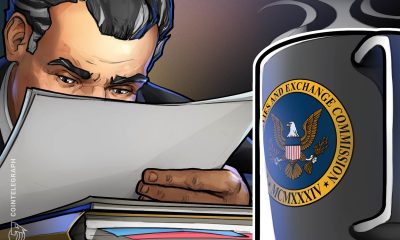
 Blockchain1 week ago
Blockchain1 week agoCrypto lobby group says SEC should back off regulating most DAOs – Crypto News
-

 others1 week ago
others1 week agoTrader Who Called 2021 Bitcoin and Crypto Collapse Says Key Indicator Now Flashing Green – Crypto News
-

 Blockchain1 week ago
Blockchain1 week agoBitcoin $106,800 Support Retest To Determine BTC’s Next Move – Crypto News
-
Business1 week ago
Is Meta Adopting Bitcoin? What’s behind Strive CEO and Mark Zuckerberg Meeting – Crypto News
-

 Cryptocurrency1 week ago
Cryptocurrency1 week agoQuant (QNT) rally pauses at $123, Sell-off or surge ahead? – Crypto News
-
others1 week ago
Crypto Couple Kidnapped In Argentina, Freed After $43K Ransom – Crypto News














