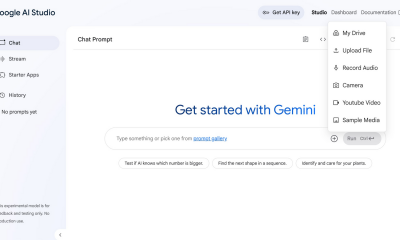Metaverse
Google’s Veo 3 brings the era of video on command – Crypto News
Now, describe what’s in your mind very specifically to Google’s Gemini assistant, after tapping the video tab. Describe the sound you want as well. Wait a minute or two. And watch as your video appears.
That’s how easy it has become to create a video out of thin air. No camera, no props, no people. DeepMind has refined its text-to-video tool to the point where it generates beautiful-looking slices of video, complete with sound. But, of course, there’s a catch.
Several, in fact.
First, you need to be on the paid tiers of Gemini—Pro or Ultra. Pro costs ₹1,950 a month and gives you access to the Gemini app with 2.5 Pro, limited access to Veo 3, Flow, Whisk, NotebookLM Plus, Gemini in Gmail, Docs, Vids, and more, plus two terabytes (TB) of storage. The Gemini AI Ultra plan is over ₹21,000 a month and gives access to more products, plus fewer limits to using them.
Veo 3, the video-generating tool, can be found in the Gemini app (or browser) if you have the Pro plan, but is limited to three videos a day, and an overall maximum limit as well. The videos are of eight seconds duration and output in 720p resolution at 24 frames per second in a 16:9 aspect ratio. Veo 3 is capable of producing 4K videos, depending on the platform, but the limits mentioned are what you get with the Pro tier.
Whatever the technical details, the quality of the tiny videos you create with Veo 3 is very nice. The visual experience is rich. Vivid imagery, smooth movement, and best of all, clear sound. The earlier Veo 2 had not integrated sound, and now that it is part of the videos, it completes them in a way that shows you what could be possible, were all limits to be removed.
The sound is good enough to be quite loud and clear. You won’t miss the purring of a cat or the fizz of soda. You can even have people conversing, though they will need to hurry it up to fit into the eight-second slot. The audio is synchronized. You can also have music if you describe it well enough.
There’s a problem, too.
The Veo 3 version available to Pro users—called Veo 3 Fast—is really like a teaser. You can’t actually do much that’s useful within Gemini without bumping into the limitations. One rather frustrating limit is that adherence to instructions or prompts is by no means flawless at this level. I’ve been playing with Veo from its previous version and have actually only once or twice managed to have a video created to my specifications. The rest have what you might call goof-ups that make them unusable.
For example, with Veo 2, I had once requested a video of Tom and Jerry, from the beloved cartoons, in which Tom was chasing Jerry around a large piece of cheese at high speed. Jerry was to win, as he usually does, by tricking Tom, in this case by jumping on top of the cheese, leaving Tom running. There was no sound then, so I asked for text that said, “Who moved my mouse”.
The result was hilarious. The cheese chased Tom, who in turn chased Jerry. The text said, “Who who cheese?” I iterated many times with no better success.
You will often find errors like the one I described. I asked for a girl swimming in clear blue water, doing the breaststroke. She appeared, swimming in the strangest manner possible. Her face was underwater and staring at the camera, her arms were pushing the water backwards, and there was no sign of the signature breaststroke movements. If she had, in fact, carried on in that vein, she would have shortly drowned.
Compliance with prompts is stronger with the more professional platforms—and those aren’t cheap. Industry insiders may opt for access and will know what to do with those videos. For the average user, Veo 3 Fast is a glance at what’s to come, some day not far off. If you get the video right, through a combination of good luck and clever prompting, you could use the videos on social media to illustrate something to students, to send a message, such as a birthday wish. It can be fun if you get it as desired in three tries.
All the same, whether Tom chases Jerry, Jerry chases Tom, or the cheese chases both of them, the democratization of video has truly arrived, and what we will have to cope with is figuring out whether seeing is believing.
The New Normal: The world is at an inflexion point. Artificial Intelligence is set to be as massive a revolution as the Internet has been. The option to just stay away from AI will not be available to most people, as all the tech we use takes the AI route. This column series introduces AI to the non-techie in an easy and relatable way, aiming to demystify and help a user to actually put the technology to good use in everyday life.
Mala Bhargava is most often described as a ‘veteran’ writer who has contributed to several publications in India since 1995. Her domain is personal tech, and she writes to simplify and demystify technology for a non-techie audience.
-

 Blockchain1 week ago
Blockchain1 week agoAfrica Countries Pass Crypto Laws to Attract Industry – Crypto News
-
Cryptocurrency1 week ago
XRP News: Ripple Unveils ‘Ripple Prime’ After Closing $1.25B Hidden Road Deal – Crypto News
-

 Cryptocurrency1 week ago
Cryptocurrency1 week agoDOGE to $0.33 in Sight? Dogecoin Must Defend This Key Level First – Crypto News
-
others1 week ago
JPY soft and underperforming G10 in quiet trade – Scotiabank – Crypto News
-

 Blockchain1 week ago
Blockchain1 week agoXRP Price Gains Traction — Buyers Pile In Ahead Of Key Technical Breakout – Crypto News
-

 Blockchain1 week ago
Blockchain1 week agoISM Data Hints Bitcoin Cycle Could Last Longer Than Usual – Crypto News
-

 Cryptocurrency1 week ago
Cryptocurrency1 week agoWhat next for Avantis price after the 73% recovery? – Crypto News
-

 Technology1 week ago
Technology1 week agoNothing OS 4.0 Beta introduces pre-installed apps to Phone (3a) series: Co-founder Akis Evangelidis explains the update – Crypto News
-

 Technology5 days ago
Technology5 days agoSam Altman says OpenAI is developing a ‘legitimate AI researcher’ by 2028 that can discover new science on its own – Crypto News
-

 Cryptocurrency1 week ago
Cryptocurrency1 week agoTrump plans to pick Michael Selig to lead CFTC: Report – Crypto News
-

 Blockchain1 week ago
Blockchain1 week agoEthereum Rebounds From Bull Market Support: Can It Conquer The ‘Golden Pocket’ Next? – Crypto News
-
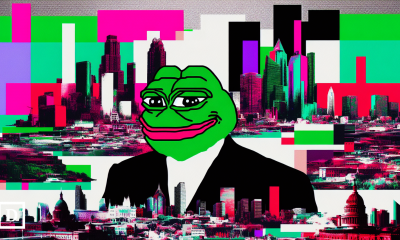
 De-fi1 week ago
De-fi1 week agoNearly Half of US Retail Crypto Holders Haven’t Earned Yield: MoreMarkets – Crypto News
-

 Cryptocurrency1 week ago
Cryptocurrency1 week agoBitcoin’s institutional surge widens trillion-dollar gap with altcoins – Crypto News
-

 Technology1 week ago
Technology1 week agoUniswap Foundation (UNI) awards Brevis $9M grant to accelerate V4 adoption – Crypto News
-

 Blockchain1 week ago
Blockchain1 week agoBinance Stablecoin Outflow On A Steady Rise — What This Means For The Market – Crypto News
-
others1 week ago
Indian Court Declares XRP as Property in WazirX Hack Case – Crypto News
-

 Cryptocurrency1 week ago
Cryptocurrency1 week agoWestern Union eyes stablecoin rails in pursuit of a ‘super app’ vision – Crypto News
-

 Technology1 week ago
Technology1 week agoFrom Studio smoke to golden hour: How to create stunning AI portraits with Google Gemini – 16 viral prompts – Crypto News
-
Business1 week ago
PEPE Coin Price Prediction as Weekly Outflows Hit $17M – Is Rebound Ahead? – Crypto News
-

 Cryptocurrency1 week ago
Cryptocurrency1 week agoHYPE Breaks Out After Robinhood Listing and S-1 Filing: What’s Next? – Crypto News
-

 De-fi1 week ago
De-fi1 week agoHYPE Jumps 10% as Robinhood Announces Spot Listing – Crypto News
-
others1 week ago
Platinum price recovers from setback – Commerzbank – Crypto News
-

 others1 week ago
others1 week agoGold trims losses after softer US inflation reinforces dovish Fed outlook – Crypto News
-
Business1 week ago
White House Crypto Czar Backs Michael Selig as ‘Excellent Choice’ To Lead CFTC – Crypto News
-
others1 week ago
Bitcoin Price Eyes $120K Ahead of FED’s 98.3% Likelihood to Cut Rates – Crypto News
-

 Technology1 week ago
Technology1 week agoMint Explainer | India’s draft AI rules and how they could affect creators, social media platforms – Crypto News
-
others1 week ago
GBP/USD holds steady after UK data, US inflation fuels rate cut bets – Crypto News
-

 Blockchain1 week ago
Blockchain1 week agoXRP/BTC Retests 6-Year Breakout Trendline, Analyst Calls For Decoupling – Crypto News
-

 Cryptocurrency1 week ago
Cryptocurrency1 week agoUSDJPY Forecast: The Dollar’s Winning Streak Why New Highs Could Be At Hand – Crypto News
-
others1 week ago
Is Changpeng “CZ” Zhao Returning To Binance? Probably Not – Crypto News
-

 Cryptocurrency1 week ago
Cryptocurrency1 week agoFetch.ai and Ocean Protocol move toward resolving $120M FET dispute – Crypto News
-
Technology1 week ago
Can Hype Price Hit $50 After Robinhood Listing? – Crypto News
-
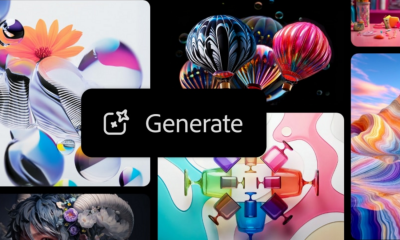
 Technology1 week ago
Technology1 week agoOpenAI announces major Sora update: Editing, trending cameos, and Android launch on the way – Crypto News
-

 Metaverse1 week ago
Metaverse1 week agoGemini in Gmail automates meeting schedules effortlessly – Crypto News
-

 Blockchain1 week ago
Blockchain1 week agoEntire Startup Lifecycle to Move Onchain – Crypto News
-

 Cryptocurrency1 week ago
Cryptocurrency1 week agoNEAR’s inflation reduction vote fails pass threshold, but it may still be implemented – Crypto News
-

 Technology1 week ago
Technology1 week agoSurvival instinct? New study says some leading AI models won’t let themselves be shut down – Crypto News
-

 others7 days ago
others7 days agoGBP/USD floats around 1.3320 as softer US CPI reinforces Fed cut bets – Crypto News
-

 Cryptocurrency5 days ago
Cryptocurrency5 days agoCitigroup and Coinbase partner to expand digital-asset payment capabilities – Crypto News
-

 Cryptocurrency5 days ago
Cryptocurrency5 days agoInside Bitwise’s milestone solana ETF launch – Crypto News
-
others1 week ago
Silver consolidates below $49 amid Fed rate-cut bets – Crypto News
-
Business1 week ago
HBAR Price Targets 50% Jump as Hedera Unleashes Massive Staking Move – Crypto News
-

 others1 week ago
others1 week agoEUR/USD hovers at 1.1600 as muted CPI data fails to alter Fed stance – Crypto News
-
Business1 week ago
Trump Picks SEC Crypto Counsel Michael Selig to Lead CFTC Amid Crypto Oversight Push – Crypto News
-

 Blockchain1 week ago
Blockchain1 week agoPump.Fun Rallies 10% After Acquisition Of Trading Terminal Padre – Crypto News
-
Technology1 week ago
Analyst Eyes Key Support Retest Before a Rebound for Ethereum Price Amid $93M ETF Outflows and BlackRock Dump – Crypto News
-
Business1 week ago
Ripple Explores New XRP Use Cases as Brad Garlinghouse Reaffirms Token’s ‘Central’ Role – Crypto News
-
others1 week ago
Tether’s Stablecoin 1.0 Era Is Over – Now the Industry Needs 2.0 – Crypto News
-

 De-fi1 week ago
De-fi1 week agoAave Labs Acquires Stable Finance to Expand DeFi Access – Crypto News
-

 Blockchain1 week ago
Blockchain1 week agoKyrgyzstan Launches Stablecoin While Confirming Future CBDC – Crypto News