

Technology
Apple retires Clips app: How to save your videos, who can still use it and key alternatives – Crypto News
Apple has announced that its Clips app will no longer be updated and is being removed from the App Store for new users as of October 10, 2025. Existing users can continue to use the app on devices running iOS 26 or iPadOS 26 and earlier, but Apple is urging users to save their videos before support ends.
Clips app no longer available for download
In a blog post published on October 11, 2025, Apple confirmed that new downloads of the Clips app are no longer possible. Users who have previously installed the app can still re-download it from their Apple account in the App Store, but future updates will not be provided.
How to save your Clips videos
Apple has provided detailed instructions for users to preserve their videos, whether they include effects or not. Users are advised to save videos as finished files rather than as Clips projects.
To save a video with effects:
- Open the video in the Clips app.
- Tap the Share button at the bottom right.
- Tap Options, then Video.
- Adjust settings like Aspect Ratio if needed, then tap Done.
- Choose a save option:
- Save Video to store it in the Photos app.
- Save to Files to select a location such as iCloud Drive or your device.
Saving individual Clips without effects
For those who want to preserve original clips without effects, Apple provides a separate process:
This saves the clip to the photo library and adds it to a new album named Clips. If the option is dimmed, the original clips can still be located in the Photos app.
What are some alternatives to Clips app?
With Clips being phased out, users can transition their projects to other apps such as iMovie, InShot, VN Video Editor, or GoPro Quik.
-

 Blockchain1 week ago
Blockchain1 week agoAfrica Countries Pass Crypto Laws to Attract Industry – Crypto News
-
Cryptocurrency1 week ago
XRP News: Ripple Unveils ‘Ripple Prime’ After Closing $1.25B Hidden Road Deal – Crypto News
-

 Cryptocurrency1 week ago
Cryptocurrency1 week agoDOGE to $0.33 in Sight? Dogecoin Must Defend This Key Level First – Crypto News
-
others1 week ago
JPY soft and underperforming G10 in quiet trade – Scotiabank – Crypto News
-

 Blockchain1 week ago
Blockchain1 week agoXRP Price Gains Traction — Buyers Pile In Ahead Of Key Technical Breakout – Crypto News
-

 Blockchain1 week ago
Blockchain1 week agoISM Data Hints Bitcoin Cycle Could Last Longer Than Usual – Crypto News
-

 Cryptocurrency1 week ago
Cryptocurrency1 week agoWhat next for Avantis price after the 73% recovery? – Crypto News
-

 Technology1 week ago
Technology1 week agoNothing OS 4.0 Beta introduces pre-installed apps to Phone (3a) series: Co-founder Akis Evangelidis explains the update – Crypto News
-

 Technology5 days ago
Technology5 days agoSam Altman says OpenAI is developing a ‘legitimate AI researcher’ by 2028 that can discover new science on its own – Crypto News
-

 Cryptocurrency1 week ago
Cryptocurrency1 week agoTrump plans to pick Michael Selig to lead CFTC: Report – Crypto News
-

 Blockchain1 week ago
Blockchain1 week agoEthereum Rebounds From Bull Market Support: Can It Conquer The ‘Golden Pocket’ Next? – Crypto News
-
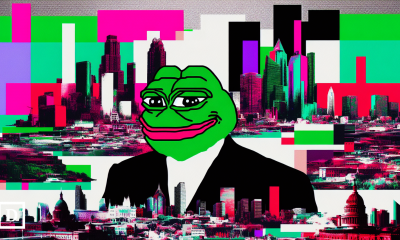
 De-fi1 week ago
De-fi1 week agoNearly Half of US Retail Crypto Holders Haven’t Earned Yield: MoreMarkets – Crypto News
-

 Cryptocurrency1 week ago
Cryptocurrency1 week agoBitcoin’s institutional surge widens trillion-dollar gap with altcoins – Crypto News
-

 Technology1 week ago
Technology1 week agoUniswap Foundation (UNI) awards Brevis $9M grant to accelerate V4 adoption – Crypto News
-

 Blockchain1 week ago
Blockchain1 week agoBinance Stablecoin Outflow On A Steady Rise — What This Means For The Market – Crypto News
-
others1 week ago
Indian Court Declares XRP as Property in WazirX Hack Case – Crypto News
-

 Cryptocurrency1 week ago
Cryptocurrency1 week agoWestern Union eyes stablecoin rails in pursuit of a ‘super app’ vision – Crypto News
-

 Technology1 week ago
Technology1 week agoFrom Studio smoke to golden hour: How to create stunning AI portraits with Google Gemini – 16 viral prompts – Crypto News
-
Business1 week ago
PEPE Coin Price Prediction as Weekly Outflows Hit $17M – Is Rebound Ahead? – Crypto News
-

 Cryptocurrency1 week ago
Cryptocurrency1 week agoHYPE Breaks Out After Robinhood Listing and S-1 Filing: What’s Next? – Crypto News
-

 De-fi1 week ago
De-fi1 week agoHYPE Jumps 10% as Robinhood Announces Spot Listing – Crypto News
-
others1 week ago
Platinum price recovers from setback – Commerzbank – Crypto News
-

 others1 week ago
others1 week agoGold trims losses after softer US inflation reinforces dovish Fed outlook – Crypto News
-
Business1 week ago
White House Crypto Czar Backs Michael Selig as ‘Excellent Choice’ To Lead CFTC – Crypto News
-
others1 week ago
Bitcoin Price Eyes $120K Ahead of FED’s 98.3% Likelihood to Cut Rates – Crypto News
-

 Technology1 week ago
Technology1 week agoMint Explainer | India’s draft AI rules and how they could affect creators, social media platforms – Crypto News
-
others1 week ago
GBP/USD holds steady after UK data, US inflation fuels rate cut bets – Crypto News
-

 Blockchain1 week ago
Blockchain1 week agoXRP/BTC Retests 6-Year Breakout Trendline, Analyst Calls For Decoupling – Crypto News
-

 Cryptocurrency1 week ago
Cryptocurrency1 week agoUSDJPY Forecast: The Dollar’s Winning Streak Why New Highs Could Be At Hand – Crypto News
-
others1 week ago
Is Changpeng “CZ” Zhao Returning To Binance? Probably Not – Crypto News
-

 Cryptocurrency1 week ago
Cryptocurrency1 week agoFetch.ai and Ocean Protocol move toward resolving $120M FET dispute – Crypto News
-
Technology1 week ago
Can Hype Price Hit $50 After Robinhood Listing? – Crypto News
-
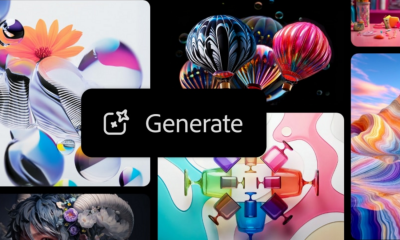
 Technology1 week ago
Technology1 week agoOpenAI announces major Sora update: Editing, trending cameos, and Android launch on the way – Crypto News
-

 Metaverse1 week ago
Metaverse1 week agoGemini in Gmail automates meeting schedules effortlessly – Crypto News
-

 Blockchain1 week ago
Blockchain1 week agoEntire Startup Lifecycle to Move Onchain – Crypto News
-

 Cryptocurrency1 week ago
Cryptocurrency1 week agoNEAR’s inflation reduction vote fails pass threshold, but it may still be implemented – Crypto News
-

 Technology1 week ago
Technology1 week agoSurvival instinct? New study says some leading AI models won’t let themselves be shut down – Crypto News
-

 others7 days ago
others7 days agoGBP/USD floats around 1.3320 as softer US CPI reinforces Fed cut bets – Crypto News
-

 Cryptocurrency5 days ago
Cryptocurrency5 days agoCitigroup and Coinbase partner to expand digital-asset payment capabilities – Crypto News
-

 Cryptocurrency5 days ago
Cryptocurrency5 days agoInside Bitwise’s milestone solana ETF launch – Crypto News
-
others1 week ago
Silver consolidates below $49 amid Fed rate-cut bets – Crypto News
-
Business1 week ago
HBAR Price Targets 50% Jump as Hedera Unleashes Massive Staking Move – Crypto News
-

 others1 week ago
others1 week agoEUR/USD hovers at 1.1600 as muted CPI data fails to alter Fed stance – Crypto News
-
Business1 week ago
Trump Picks SEC Crypto Counsel Michael Selig to Lead CFTC Amid Crypto Oversight Push – Crypto News
-

 Blockchain1 week ago
Blockchain1 week agoPump.Fun Rallies 10% After Acquisition Of Trading Terminal Padre – Crypto News
-
Technology1 week ago
Analyst Eyes Key Support Retest Before a Rebound for Ethereum Price Amid $93M ETF Outflows and BlackRock Dump – Crypto News
-
Business1 week ago
Ripple Explores New XRP Use Cases as Brad Garlinghouse Reaffirms Token’s ‘Central’ Role – Crypto News
-
others1 week ago
Tether’s Stablecoin 1.0 Era Is Over – Now the Industry Needs 2.0 – Crypto News
-

 De-fi1 week ago
De-fi1 week agoAave Labs Acquires Stable Finance to Expand DeFi Access – Crypto News
-

 Blockchain1 week ago
Blockchain1 week agoKyrgyzstan Launches Stablecoin While Confirming Future CBDC – Crypto News










