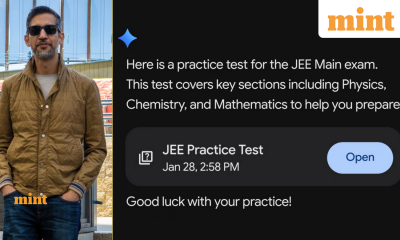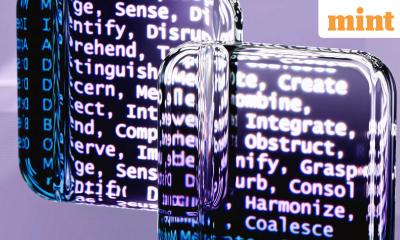Metaverse
AI tool of the week: ChatGPT-Canva integration changes presentations. – Crypto News
The AI hack we unlocked today is based on ChatGPT’s new native Canva app integration.
What problem does ChatGPT’s Canva integration solve?
Creating professional presentations typically requires juggling multiple tools and workflows. You draft content in one application, copy it to a design tool, manually format each slide, adjust layouts, and ensure brand consistency across all elements. The process is time-consuming and breaks creative momentum.
Even AI models like ChatGPT couldn’t fully solve this challenge. While they excel at generating presentation content and can even create basic slide designs, the output often lacks the professional polish, design sophistication, and brand customization that business presentations demand. You’d still need to export content and rebuild it in a proper design tool.
ChatGPT’s new native Canva app integration bridges this gap entirely, allowing you to draft content and generate professionally-designed, fully-editable presentations within a single conversation.
How to access:
- Go to ChatGPT and sign in
- Navigate to Account Settings → Apps and Connections
- Find and connect Canva (first-time setup only)
ChatGPT’s Canva integration can help you:
Eliminate platform switching: Draft content and design slides in one seamless workflow
Achieve professional design quality: Generate polished presentations with proper layouts and visual hierarchy
Maintain brand consistency: Apply your brand colours and fonts automatically across all slides
Example:
Suppose you need to create a presentation for an upcoming pitch. Here’s the exact process:
Step 1: Open ChatGPT, start a new chat, click the ‘+’ button and select Canva.
Step 2: Prompt: Generate a 10-slide presentation on [your topic]. Slide 1: . Slides 2 ….Slide 10
Step 3: ChatGPT generates a few professional design variations. Select the one that you find most suitable, and open it to edit your presentation in Canva.
Step 4: Make edits in Canva’s editor (include brand colours). And download in a chosen format.
What makes this integration special?
True end-to-end workflow: From ideation to professional design without leaving the conversation
Design quality meets AI efficiency: Combines ChatGPT’s content generation with Canva’s professional templates
Instant customization: Get multiple design variations and full editing capability in seconds
Mint’s ‘AI tool of the week’ is excerpted from Leslie D’Monte’s weekly TechTalk newsletter. Subscribe to Mint’s newsletters to get them directly in your email inbox.
Note: The tools and analysis featured in this section demonstrated clear value based on our internal testing. Our recommendations are entirely independent and not influenced by the tool creators.
Jaspreet Bindra is co-founder and CEO, and Anuj Magazine is co-founder, of AI&Beyond.
-

 Blockchain7 days ago
Blockchain7 days agoThe Quantum Clock Is Ticking on Blockchain Security – Crypto News
-

 Technology1 week ago
Technology1 week agoHow Americans are using AI at work, according to a new Gallup poll – Crypto News
-

 Technology1 week ago
Technology1 week agoHow Americans are using AI at work, according to a new Gallup poll – Crypto News
-

 Blockchain1 week ago
Blockchain1 week agoTether Launches Dollar-Backed Stablecoin USAT – Crypto News
-

 Metaverse4 days ago
Metaverse4 days agoContext engineering and the Future of AI-powered business – Crypto News
-

 Cryptocurrency1 week ago
Cryptocurrency1 week agoRiver Crypto Token Up 1,900% in the Last Month—What’s the Deal? – Crypto News
-

 Metaverse3 days ago
Metaverse3 days agoStop panicking about AI. Start preparing – Crypto News
-

 others1 week ago
others1 week agoUS Heiress Slaps Billion-Dollar Lawsuit on Banks for Allegedly Aiding the Looting of Her $350,000,000 Trust Fund – Crypto News
-

 Blockchain1 week ago
Blockchain1 week agoTrump-Backed WLFI Snaps Up 2,868 ETH, Sells $8M WBTC – Crypto News
-

 Blockchain1 week ago
Blockchain1 week agoTrump-Backed WLFI Snaps Up 2,868 ETH, Sells $8M WBTC – Crypto News
-

 Blockchain1 week ago
Blockchain1 week agoUS Storm Smashes Bitcoin Mining Power, Sending Hash Rates Tumbling – Crypto News
-

 Metaverse1 week ago
Metaverse1 week agoIs AI eating up jobs in UK? New report paints bleak picture – Crypto News
-

 Cryptocurrency1 week ago
Cryptocurrency1 week agoTrump family-backed American Bitcoin achieves 116% BTC yield – Crypto News
-

 Cryptocurrency1 week ago
Cryptocurrency1 week agoRiver price defies market downturn, explodes 40% to new ATH – Crypto News
-

 Metaverse4 days ago
Metaverse4 days agoContext engineering and the Future of AI-powered business – Crypto News
-

 Metaverse4 days ago
Metaverse4 days agoContext engineering and the Future of AI-powered business – Crypto News
-

 Blockchain1 week ago
Blockchain1 week agoBitcoin Gets the Macro Bug as $87,000 Comes Into Play – Crypto News
-

 Cryptocurrency1 week ago
Cryptocurrency1 week agoMakinaFi hit by $4.1M Ethereum hack as MEV tactics suspected – Crypto News
-

 Technology1 week ago
Technology1 week agoHow Americans are using AI at work, according to a new Gallup poll – Crypto News
-

 others1 week ago
others1 week agoPBOC sets USD/CNY reference rate at 6.9843 vs. 6.9929 previous – Crypto News
-

 Blockchain1 week ago
Blockchain1 week agoKalshi Expands Political Footprint with DC Office, Democratic Hire – Crypto News
-

 Technology1 week ago
Technology1 week agoElon Musk says ‘WhatsApp is not secure’ amid Meta privacy lawsuit; Sridhar Vembu cites ‘conflict of interest’ – Crypto News
-
Technology1 week ago
Fed Rate Cut Odds in January Crash to 99% Ahead of Dollar Yen Intervention- Will BTC React? – Crypto News
-
Cryptocurrency1 week ago
Fed Rate Cut Odds in January Crash to 99% Ahead of Dollar Yen Intervention- Will BTC React? – Crypto News
-

 Blockchain1 week ago
Blockchain1 week agoBitcoin Gets the Macro Bug as $87,000 Comes Into Play – Crypto News
-
Business1 week ago
Bitcoin and XRP Price At Risk As US Govt. Shutdown Odds Reach 73% – Crypto News
-
Business1 week ago
Bitcoin and XRP Price At Risk As US Govt. Shutdown Odds Reach 73% – Crypto News
-
Business1 week ago
Bitcoin Sentiment Weakens BTC ETFs Lose $103M- Is A Crash Imminent? – Crypto News
-
Business1 week ago
Japan Set to Launch First Crypto ETFs as Early as 2028: Nikkei – Crypto News
-

 Cryptocurrency1 week ago
Cryptocurrency1 week agoRYO Digital Announces 2025 Year-End Milestones Across Its Ecosystem – Crypto News
-

 Cryptocurrency1 week ago
Cryptocurrency1 week agoRiver Crypto Token Up 1,900% in the Last Month—What’s the Deal? – Crypto News
-
Business1 week ago
Experts Advise Caution As Crypto Market Heads Into A Bearish Week Ahead – Crypto News
-
Business1 week ago
Experts Advise Caution As Crypto Market Heads Into A Bearish Week Ahead – Crypto News
-

 Blockchain1 week ago
Blockchain1 week ago‘Most Reliable’ Bitcoin Price Signal Hints at a 2026 Bull Run – Crypto News
-
Technology1 week ago
Bitcoin And XRP Price Prediction Ahead of FOMC Meeting Tomorrow, Jan 28 – Crypto News
-
Technology1 week ago
Bitcoin And XRP Price Prediction Ahead of FOMC Meeting Tomorrow, Jan 28 – Crypto News
-
Technology1 week ago
Bitcoin And XRP Price Prediction Ahead of FOMC Meeting Tomorrow, Jan 28 – Crypto News
-
Business1 week ago
Bitcoin Faces Renewed Volatility as Investors Explore Options Like Everlight – Crypto News
-
others1 week ago
Jerome Powell Speech Tomorrow: What to Expect From Fed Meeting for Crypto Market? – Crypto News
-
Technology1 week ago
Fed Rate Cut Odds in January Crash to 99% Ahead of Dollar Yen Intervention- Will BTC React? – Crypto News
-
Business1 week ago
Bitcoin and XRP Price At Risk As US Govt. Shutdown Odds Reach 73% – Crypto News
-
others1 week ago
U.S. Shutdown Odds Hit 78% as CLARITY Act Faces Fresh Uncertainty – Crypto News
-

 others1 week ago
others1 week ago478,188 Americans Warned After Hackers Strike Government-Related Firm Handling Sensitive Personal Data – Crypto News
-
Technology1 week ago
Crypto Events to Watch This Week: Is the Market Entering a New Recovery Phase? – Crypto News
-

 Blockchain1 week ago
Blockchain1 week agoCZ Won’t Return to Binance, Bullish on Bitcoin Supercycle – Crypto News
-

 Blockchain1 week ago
Blockchain1 week agoSolana (SOL) Slips Further As Bears Target Deeper Support Zones – Crypto News
-

 Technology1 week ago
Technology1 week agoIs TikTok still down in the United States? Check current status – Crypto News
-

 Cryptocurrency1 week ago
Cryptocurrency1 week agoThe productivity bull case for almost everything – Crypto News
-
Business1 week ago
Experts Advise Caution As Crypto Market Heads Into A Bearish Week Ahead – Crypto News
-
Technology1 week ago
Bitcoin And XRP Price Prediction Ahead of FOMC Meeting Tomorrow, Jan 28 – Crypto News