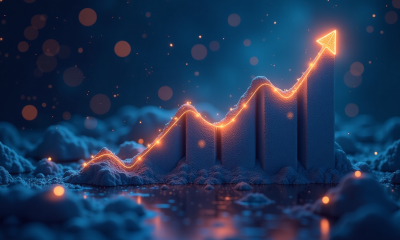Technology
Meta brings Instagram’s AtoZ guide on top security features – Crypto News
Here are a bunch of features from Instagram to keep users safe on the platform.
Account status
Account Status is a way to find out if something you’ve posted (like comments, posts, or stories) has been removed for going against our Community Guidelines and if it may lead to your account being taken down. If your content is removed for violating Community Guidelines, you’ll be notified in the Instagram app. The removal will also be listed in Account Status, which you can check at any time. Settings > Account > Account Status
Block Accounts
Simply block unwanted followers, because when you block someone on Instagram, you’re essentially rendering them invisible. They’ll be unable to peep into your profile, posts, or stories, and won’t even receive a notification that they’ve been blocked. Go to the person’s profile, click on the three dots at the top right corner, hit ‘Block’ and then choose if you’d like to block only this particular account, or also other accounts they may have or create.
close friends
This feature on Instagram offers a select group of followers a privileged glimpse into your private Stories. This way, you can share special moments and memories with only the people you trust the most. Settings > Account > Close Friends
Don’t receive requests
The ‘Don’t Receive Requests’ feature on Instagram is the tool for maintaining your digital boundaries. You can block incoming friend requests and keep your list of followers under your control. No more unsolicited interactions, just a curated and carefully curated network of friends and followers. Settings > Privacy > Messages > Potential connections/ Other people > Don’t receive requests
Emails from Instagram
If Instagram ever emails you about your account, it will appear in your app under “Emails from Instagram.” Do not ever fall for those notorious emails that say anything otherwise.
Settings > Security > Emails from Instagram
Followers & Followers
The Following and Followers feature can be used to both connect and protect. On one hand, you can follow and connect with like-minded individuals, expanding your network. On the other hand, you can control who follows you and see who’s keeping tabs on your profile, ensuring your safety and privacy on the platform. Whether you want to keep your profile private or public, this feature puts you in the driver’s seat, giving you control over who gets to see your posts and interact with you. Settings > Notifications > Following & Followers
Guidelines for the community aka Community Guidelines
The platform has a set of Community Guidelines in place. These guidelines state what is and is not allowed on Instagram. They are based on feedback from people and the advice of experts in fields such as technology, public safety and human rights.
Hidden Words
The Hidden Words feature in the privacy settings is your shield against online trolls and negative comments. With just a few taps, you can block out offensive or inappropriate messages and comments, protecting your peace of mind and digital well-being.
Settings > Privacy > Hidden Words
Instagram Safety
If you are not sure what safety tools are available, or want to access the ‘Parent’s Guides’, or even if you know someone who’s in immediate physical danger – this is a place for all those resources or guidance to take.
Settings > Supervision > Instagram Safety
Just say NO
Say no to phishing scams, buying follows and fake verification messages, to protect your account. This is not a product feature, rather a guidance for you to question offers that seem too good to be true and a nudge for you to check for authenticity of messages and offers you receive, so you catch the phishers and scammers at play.
KBYE!
To stay safe on Instagram, one can mute or block accounts.
limits
Limit unwanted interactions for a period of time by automatically hiding comments and message requests from people who don’t follow you, or who only recently followed you.
Settings > Privacy > Limits
Message Controls
Users can customize their messaging experience and control who can send you direct messages, set filters to automatically block unwanted messages, and even choose who gets to see your active status. Settings > Privacy > Messages > Potential Connections / Other People > Don’t receive requests
not interested
Instagram’s feature called “Not Interested” allows people to indicate their disinterest in posts displayed on the Explore page, filling the gap left by the absence of a dislike button. Even for reels that you’re not interested in, you can hit the three dots and hit on ‘Not interested’.
Only ‘People you follow’ or No one
This feature gives users control over who gets to tag you in their posts. With just a few taps, you can limit your profile’s availability for a tag from everyone or people you follow or no one. You can also choose the option to manually approve the tags.
Settings > Privacy > Posts
Private Account
With just a switch, users can make your profile private, ensuring that only the people you’ve accepted as followers can see your posts, stories, and information. This feature is the perfect solution for anyone who wants to keep their content to themselves or have more control over who gets to see it.
Settings > Privacy > Private account
Quiet Mode
Instagram’s Quiet Mode disables notifications and provides an automatic response to direct messages, allowing you to concentrate on activities such as driving or studying without distractions. This feature has launched only in a few select countries for now, which doesn’t include India, but is one to look forward to.
Reels and Remix Controls
Your reels are available for people to remix, and add their fun take or response on them. This may be open to your followers or the public at large, depending on your account being private or public. While this unlocks creativity, you do have an option to disallow anyone to create reels that include your videos or photos, or download them as part of remix. This is available via Reels and Remix Controls.
Settings > Privacy > Reels and Remix
Security Checkup
This takes a very few moments of your time, but it’s an essential step to undertake to protect your account. You should review your information like email and your phone numbers and add an extra login protection to your account. Accurate information will help Instagram connect if there’s ever a security issue with your account.
Settings > Security > Security Checkup
Two-Factor-Authentication
Protecting your account is key, and one of the simplest ways to do so is by enabling two-factor authentication. It’s like having a digital bodyguard that ensures only you have access to your account. Simply set up an email, phone number, or WhatsApp or utilize a third-party app and let Instagram confirm your identity every time you log in from a new device.
Settings > Security > Two factor authentication
Unrecognized Logins
This feature keeps you notified of any suspicious login activity. Settings > Notifications > From Instagram > Unrecognized logins
video chats
You can keep the option to video chat open to everyone, to the people you follow or just turn it off.
Settings > Notifications > Calls
Who can add you to groups
Manage who all can add you to groups. It’s your option to be added to groups by everyone (apart from those you’ve blocked) or give that privilege to only people you follow on Instagram.
Settings > Privacy > Messages > Group Settings > Who Can add you to groups
(e) Express freely
Now, once you go live, you can assign a moderator during your stream. An Instagram live stream moderator will be able to report comments and remove viewers from live. They can also turn off comments for a viewer. For doing so, you need to Tap the three dots next to ‘Comment’ at the bottom. Then tap ‘Add Moderator’. You can search for the account you want to assign as a moderator at the top or tap Add next to their account below Suggested. Finally, tap ‘Confirm’.
You follow (Accounts)
From ‘Accounts you follow’, you can see the ‘accounts you’ve least interacted’ and evaluate if there’s a reason why you’d like to continue following those accounts.
Settings > Privacy > Accounts you follow
Zzzz… Take a break
This feature is a gentle reminder for you to step away from the app and take a break. It encourages you to set reminders for future pauses and promote a healthier relationship with Instagram.
Your activity > Time spent > set reminder to take a break
Catch all the technology news and Updates on Live Mint. Download Mint News App to get Daily market update Live business news,
-

 Blockchain1 week ago
Blockchain1 week agoBitcoin Consolidation Continues: These Are Two Key Support Levels To Watch – Crypto News
-

 Cryptocurrency1 week ago
Cryptocurrency1 week agoTrent Share Price Crashes Over 9% After Weak Q1 Forecast, Nuvama Downgrade – Crypto News
-

 Blockchain1 week ago
Blockchain1 week agoBitcoin Consolidation Continues: These Are Two Key Support Levels To Watch – Crypto News
-

 Blockchain1 week ago
Blockchain1 week agoBitcoin Consolidation Continues: These Are Two Key Support Levels To Watch – Crypto News
-

 Blockchain1 week ago
Blockchain1 week agoBitcoin Consolidation Continues: These Are Two Key Support Levels To Watch – Crypto News
-

 Blockchain1 week ago
Blockchain1 week agoBitcoin Consolidation Continues: These Are Two Key Support Levels To Watch – Crypto News
-
Business1 week ago
Is Roger Ver the Satoshi Era Bitcoin Whale Behind $8 Billion BTC Transfer? – Crypto News
-
others6 days ago
Will Ethereum Price Rally to $3,200 as Wall Street Pivots from BTC to ETH – Crypto News
-
![DIS Elliott Wave technical analysis [Video]](https://dripp.zone/news/wp-content/uploads/2025/06/DIS-Elliott-Wave-technical-analysis-Video-Crypto-News-400x240.jpg)
![DIS Elliott Wave technical analysis [Video]](https://dripp.zone/news/wp-content/uploads/2025/06/DIS-Elliott-Wave-technical-analysis-Video-Crypto-News-80x80.jpg) others4 days ago
others4 days agoSkies are clearing for Delta as stock soars 13% on earnings beat – Crypto News
-
![DIS Elliott Wave technical analysis [Video]](https://dripp.zone/news/wp-content/uploads/2025/06/DIS-Elliott-Wave-technical-analysis-Video-Crypto-News-400x240.jpg)
![DIS Elliott Wave technical analysis [Video]](https://dripp.zone/news/wp-content/uploads/2025/06/DIS-Elliott-Wave-technical-analysis-Video-Crypto-News-80x80.jpg) others4 days ago
others4 days agoSkies are clearing for Delta as stock soars 13% on earnings beat – Crypto News
-

 Technology1 week ago
Technology1 week ago‘Notice the difference’: Elon Musk claims major upgrade to Grok chatbot’s question-answering abilities – Crypto News
-

 Cryptocurrency1 week ago
Cryptocurrency1 week agoBinance stacks Ethereum at yearly high, U.S. funds buy more: So why isn’t ETH moving? – Crypto News
-
Cryptocurrency1 week ago
TON Foundation Confirms UAE Golden Visa Offer Is Not Official – Crypto News
-

 Cryptocurrency1 week ago
Cryptocurrency1 week agoWintermute secures Bitcoin-backed credit line from Cantor Fitzgerald – Crypto News
-

 Blockchain5 days ago
Blockchain5 days agoInsomnia Labs Debuts Stablecoin Credit Platform for Creators – Crypto News
-

 Cryptocurrency1 week ago
Cryptocurrency1 week agoZelenskyy’s attire divides Polymarket with $79M at stake – Crypto News
-

 Cryptocurrency1 week ago
Cryptocurrency1 week agoXRP price rises 15% to $2.24, but whale sell-off raises downside risk – Crypto News
-
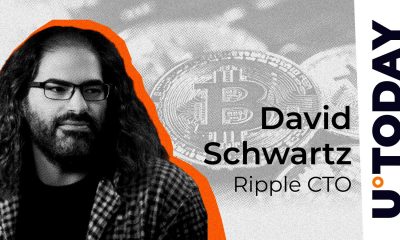
 Cryptocurrency1 week ago
Cryptocurrency1 week agoRipple CTO Reveals How Many Bitcoins He Has Mined – Crypto News
-
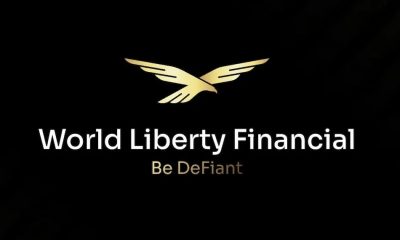
 De-fi1 week ago
De-fi1 week agoWorld Liberty Finance Opens Vote to List $WLFI Token – Crypto News
-

 others1 week ago
others1 week agoCompany Owned by Billionaire Gold Miner May Be Seized by Russian Government for Allegedly Breaching Regulations: Report – Crypto News
-
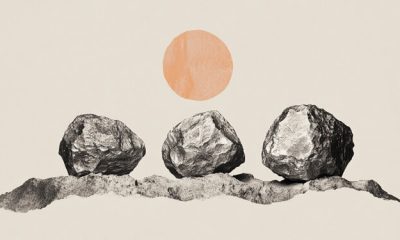
 others1 week ago
others1 week agoXAG/USD advance stalls near $37.00 as holiday lull masks bullish setup – Crypto News
-
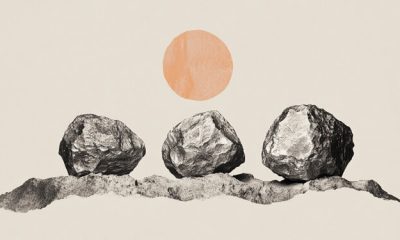
 others1 week ago
others1 week agoXAG/USD advance stalls near $37.00 as holiday lull masks bullish setup – Crypto News
-
others1 week ago
Hong Kong To Launch Third Tokenized Bond with ETF Stamp Duty Relief – Crypto News
-

 others1 week ago
others1 week agoUS Dollar Witnesses Worst First-Half Performance in 52 Years As Money Supply Explodes To $21,942,000,000,000 – Crypto News
-

 Technology1 week ago
Technology1 week agoWe’re Losing the Plot on AI in Universities – Crypto News
-

 others5 days ago
others5 days agoEUR/GBP posts modest gain above 0.8600 ahead of German inflation data – Crypto News
-
Technology4 days ago
XRP Eyes $3 Breakout Amid Rising BlackRock ETF Speculation – Crypto News
-
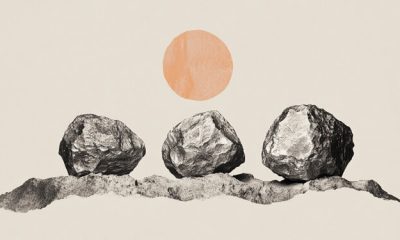
 others1 week ago
others1 week agoXAG/USD advance stalls near $37.00 as holiday lull masks bullish setup – Crypto News
-

 others1 week ago
others1 week agoBillionaire Bill Ackman Invests $4,960,000,000 in Three Assets in Massive Bet on Tech, Mobility and Grub – Crypto News
-
Technology1 week ago
Expert Predicts XRP Price Rally To $32 After 8 Months Consolidation Pattern – Crypto News
-

 De-fi1 week ago
De-fi1 week agoBitwise Says Crypto Market Poised for Strong H2 Despite Slow Start – Crypto News
-
others1 week ago
Here’s Why XRP Price Up 450% while ETH Drops 15% – Crypto News
-

 Cryptocurrency1 week ago
Cryptocurrency1 week agoThe other American Revolution: Fiat currency – Crypto News
-
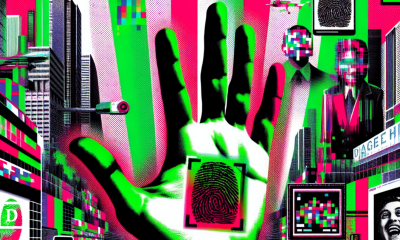
 De-fi1 week ago
De-fi1 week agoDecentralized Identity Provider Humanity Protocol’s H Token Booms After ‘Fairdrop’ – Crypto News
-

 others1 week ago
others1 week agoEyes breakout as triangle narrows, but lacks momentum – Crypto News
-
others1 week ago
Bitcoin Treasury Activity Explodes with 8,400 BTC Added in One Week – Crypto News
-

 others1 week ago
others1 week agoBank Insider Admits to Nearly Decade-Long Scheme of Falsifying Loan Applications To Steal Funds: DOJ – Crypto News
-

 Cryptocurrency1 week ago
Cryptocurrency1 week agoThis Week in Crypto Games: Planetside Dev’s ‘Reaper Actual’, What’s Next for ‘MapleStory Universe’ – Crypto News
-
Business1 week ago
Toncoin Price Drops 10% As UAE Authorities Call TON Golden Visa Offer Unofficial – Crypto News
-

 Blockchain1 week ago
Blockchain1 week agoXRP Set To Shock The Crypto Market With 30% Share: Analyst – Crypto News
-

 Cryptocurrency1 week ago
Cryptocurrency1 week agoCoinbase hacker returns with $12.5 mln ETH buy: Will security concerns affect Ethereum? – Crypto News
-

 others7 days ago
others7 days agoAppropriate to have cautious gradual stance on easing – Crypto News
-

 Cryptocurrency6 days ago
Cryptocurrency6 days agoTornado Cash Judge Won’t Let One Case Be Mentioned in Roman Storm’s Trial: Here’s Why – Crypto News
-

 Blockchain5 days ago
Blockchain5 days agoXRP Rally Possible If Senate Web3 Crypto Summit Goes Well – Crypto News
-

 others5 days ago
others5 days agoUSD/CAD trades with positive bias below 1.3700; looks to FOMC minutes for fresh impetus – Crypto News
-

 Blockchain5 days ago
Blockchain5 days agoEthereum Bulls Roar — $3K Beckons After 5% Spike – Crypto News
-

 Blockchain5 days ago
Blockchain5 days agoKraken and Backed Expand Tokenized Equities to BNB Chain – Crypto News
-

 others5 days ago
others5 days agoNovaEx Launches with a Security-First Crypto Trading Platform Offering Deep Liquidity and Institutional-Grade Infrastructure – Crypto News
-

 Blockchain5 days ago
Blockchain5 days agoAnt Group Eyes USDC Integration Circle’s: Report – Crypto News
-

 Cryptocurrency4 days ago
Cryptocurrency4 days agoBitcoin Breaks New Record at $111K, What’s Fueling the $120K Price Target? – Crypto News