

Technology
Blue Screen Friday: Why Windows systems glitched and what to do when your computer suffers a heart attack – Crypto News
The dreaded Blue Screen of Death (BSoD) crippled the services of airlines, brokerages, financial institutions, and even media houses worldwide, causing significant damage to businesses in terms of data loss, productivity loss, IT downtime, financial loss, and even reputation loss.
Even as CrowdStrike, Microsoft, CERT-In, and cybersecurity companies put out advisories, it’s fortunately an issue that can be fixed.
A server hardware or software issue can cause a Blue Screen error, also known as black screen error or STOP code. This causes Windows to shut down or restart unexpectedly, displaying this message: “Windows has been shut down to prevent damage to your computer.”
The concept of BSoD dates back to the early days of the Microsoft Windows operating system (OS). The first version of Windows to feature a blue screen error message was Windows 1.0, released in 1985. However, it was during the era of Windows 3.0, released in 1990, that BSoD became more well-known.
BSoD signifies that the computer has encountered a critical issue, often due to corrupted code or incompatible drivers, and needs to shut down to prevent further damage. The blue colour of the screen, especially the navy blue seen before Windows 10, is where it gets its name.
Many causes
There are several reasons a blue screen might occur. Common causes include corrupted random access memory (RAM), virus infections, driver incompatibility, other software errors, and sometimes even overheating. Hardware issues such as faulty memory modules or defective video cards can also trigger a blue screen, and so can driver updates for graphics cards or other hardware components.
One of the most infamous BSoD incidents occurred during a live demonstration by Microsoft cofounder Bill Gates at the 1998 COMDEX (Computer Dealers’ Exhibition). Gates was showcasing the new plug-and-play features of Windows 98 when the system suddenly crashed, displaying a BSoD.
Another notable BSoD incident happened in 2007 during a presentation by Microsoft executive Steve Ballmer, when a Windows XP system crashed. These public failures highlighted the stability issues of the Windows operating system at the time. The Windows 10 Anniversary Update in 2016, too, caused many users to experience repeated BSoDs and system instability.
Ironically, CrowdStrike’s endpoint detection and response (EDR) product is aimed at protecting endpoints such as desktops and servers, which explains why the error is very unlike a cyberattack that one plans to safeguard against. In other words, it’s akin to your bodyguard attacking you by mistake. And, of course, in the context of Friday’s incident, we are referring to updates on servers and not individual user updates.
“This is not a security incident or cyberattack. The issue has been identified, isolated and a fix has been deployed. We refer customers to the support portal for the latest updates and will continue to provide complete and continuous updates on our website,” CrowdStrike said on its website.
Omer Grossman, CIO at CyberArk, an identity security company, said it’s important to figure out how to get customers back online and regain continuity of business processes.
He explained that since “…the endpoints have crashed – the Blue Screen of Death – they cannot be updated remotely and this problem must be solved manually, endpoint by endpoint. This is expected to be a process that will take days.”
According to Kumar Ritesh, CEO and founder of cybersecurity firm CYFIRMA, such incidents underscore the importance of rigorous compatibility testing between security solutions and OS updates to prevent widespread disruptions.
“Before deploying any security update or software patch, create a testing environment that mirrors production systems. Test the update thoroughly in this environment to identify any compatibility issues or unexpected behaviour. Avoid deploying updates across all systems simultaneously. Instead, roll them out gradually to a subset of machines. Monitor these systems closely for any adverse effects. If everything looks good, proceed with a wider rollout,” he advises.
Ways to fix a blue screen of death
To fix a BSoD, you need to restart your computer in the safe mode and uninstall any recently added drivers or applications (in today’s case, the CrowdStrike update file). You then need to run diagnostic tests on your hardware components to identify and replace any faulty parts. Additionally, scanning your system with antivirus software can help detect and remove potential infections that might be causing the problem.
According to Lenovo, blue screens come in various types, each indicating a different issue. For example, “STOP Error 0x7B” points to corrupt registry files, “STOP Error 0x50” occurs when there is insufficient RAM, “STOP Error 0x0000007F” is due to incompatible drivers, and “STOP Error 0xc000021a” happens when programmes fail to respond correctly during execution.
And if you encounter a white screen instead of a blue one, it usually means there was a problem loading the OS kernel into memory during boot-up. This issue often requires deeper diagnostic investigation to determine the cause and find the appropriate solution.
According Malwarebytes, to stop Windows from automatically restarting after a blue screen error, type “System Properties” in the Windows 10 search bar and press Enter. In the System Properties window, go to the Advanced tab and locate Startup and Recovery. Click on Settings, then uncheck the Automatically restart option under System Failure. In this section, you can also adjust how Windows logs system failure events.
Technical teams have been working to address the issue by following CrowdStrike’s mitigation guidelines, and businesses have started reporting that their systems are up and running again. CrowdStrike acknowledged the issue in a recent support page where it stated that the recent crashes on Windows are related to problems with the Falcon sensor.
The CrowdStrike Falcon sensor blocks attacks on your systems while capturing and recording activity as it happens to detect threats fast, according to the company’s website.
“CrowdStrike is aware of reports of crashes on Windows hosts related to the Falcon Sensor. Symptoms include hosts experiencing a bugcheckblue screen error related to the Falcon Sensor. Our Engineering teams are actively working to resolve this issue and there is no need to open a support ticket,” the company said.
Options to consider
There are other operating systems that may be less vulnerable to such disruptive glitches. The Linux OS is less prone to such critical errors. Many distributions, such as Ubuntu, Fedora, and Debian, offer user-friendly interfaces and robust performance. Switching to a Mac operating system is another alternative. MacOS, designed specifically for Apple’s hardware, provides a stable and seamless user experience with less frequent system crashes.
Those who need compatibility with a specific software may use a virtual machine that will allow them to run Linux alongside Windows. This approach provides the best of both worlds, offering the stability of Linux while still accessing necessary Windows applications.
That said, while a Friday-like BSoD attack is unpredictable, it’s important to keep your system updated with the latest Windows and software patches to ensure you have the newest security fixes and bug repairs. Update all hardware drivers regularly since outdated or incompatible drivers can cause system errors. Use reliable antivirus software to scan for and remove malware or viruses that might destabilise your system. Also, maintain sufficient disk space, as low disk space can cause system instability.
Most importantly, regularly back up important data to avoid data loss in case of a system failure. By following these practices, you can reduce the likelihood of encountering a BSoD and maintain a stable computing environment.
CrowdStrike, incidentally, uses a generative artificial intelligence (AI) model called Charlotte AI that, according to its website, is “continuously trained on trillions of daily events and world-class threat intelligence, tuned with expert-driven context and anonymised usage. Models are transparently changed and updated, optimising the speed and accuracy of all outcomes.”
One wonders if Charlotte AI could prevent future glitches. For now, at least, it does not seemed to have done so.
-

 Technology6 days ago
Technology6 days agoWaymo, Toyota Partner on Self-Driving Tech for Personal Vehicles – Crypto News
-
Technology1 week ago
Presto Exec Peter Chung Reveals Bitcoin Price Target For 2025 – Crypto News
-

 Cryptocurrency1 week ago
Cryptocurrency1 week agoFirst 100 days under President Trump: crypto industry faces new challenges and opportunities – Crypto News
-

 Blockchain1 week ago
Blockchain1 week agoCrypto token failures soar, with 1 in 4 launched since 2021 dying in Q1: CoinGecko – Crypto News
-
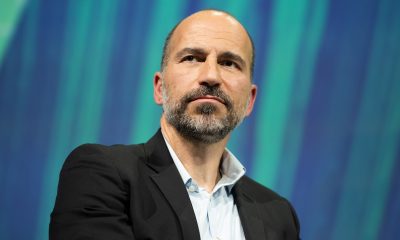
 Technology1 week ago
Technology1 week agoUber CEO Says Robots Could Replace Human Drivers by 2040 – Crypto News
-
Technology1 week ago
3 USA Coins to Buy as Dollar Rebounds on Trump’s Auto Tariff Relief – Crypto News
-

 Cryptocurrency1 week ago
Cryptocurrency1 week agoSEC delays decision on Franklin Templeton’s spot XRP ETF – Crypto News
-

 others1 week ago
others1 week agoEUR/GBP holds positive ground near 0.8500 as traders await German, Eurozone GDP data – Crypto News
-

 Blockchain6 days ago
Blockchain6 days agoBitcoin Price Breakout Confirmed — Eyes on Next Key Level – Crypto News
-

 Technology1 week ago
Technology1 week agoOpenAI goes after Google’s golden egg with product marketing on ChatGPT – Crypto News
-

 others1 week ago
others1 week agoHere’s why MGM stock is on the move – Crypto News
-

 Cryptocurrency1 week ago
Cryptocurrency1 week agoTether USDT reserves surge on Binance – Is a market recovery incoming? – Crypto News
-

 Blockchain1 week ago
Blockchain1 week agoBitcoin Price Flashes Golden Cross That Only Happens Once Every Cycle, What To Expect – Crypto News
-
Business1 week ago
PayPal PYUSD Hits Major Win As US SEC Drops Case – Crypto News
-

 Blockchain1 week ago
Blockchain1 week agoTON’s Broxus launches blockchain app scalability platform TON Factory – Crypto News
-

 Blockchain1 week ago
Blockchain1 week agoVitalik outlines vision as Ethereum ecosystem addresses hit new high – Crypto News
-
Technology1 week ago
Here’s Why Shiba Inu Price May Skyrocket Soon – Crypto News
-

 Technology6 days ago
Technology6 days agoOpenAI explains ‘THIS’ is why it reversed GPT-4o update amid sycophantic behavior concerns – Crypto News
-

 Cryptocurrency5 days ago
Cryptocurrency5 days agoCardano Price Finds $0.700 Support to Strengthen Upward Traction – Crypto News
-

 others1 week ago
others1 week agoCould the US trade war lead to lower global tariffs? – Standard Chartered – Crypto News
-

 Cryptocurrency1 week ago
Cryptocurrency1 week ago‘All sizzle and no steak:’ 2 rival crypto firms duke it out in a court case – Crypto News
-
others1 week ago
How High Can XRP Price Rise as Ripple CEO Wants to Capture SWIFT’s Trillion-Dollar Share of Cross-Border Payments? – Crypto News
-

 Technology1 week ago
Technology1 week agoNext-gen Apple headset incoming? Gurman says Vision Air aims high, weighs less – Crypto News
-

 others1 week ago
others1 week agoJPY underperforming along with haven peer CHF – Scotiabank – Crypto News
-

 Blockchain1 week ago
Blockchain1 week agoA16z leads $25M funding for Miden blockchain project – Crypto News
-
others1 week ago
Nasdaq Files S-1 For 21Shares Dogecoin ETF With SEC – Crypto News
-

 Technology1 week ago
Technology1 week agoMint Primer | Clicks & growls: Why AI’s hearing the call of the wild – Crypto News
-

 Metaverse1 week ago
Metaverse1 week agoYour friend, girlfriend, therapist? What Mark Zuckerberg thinks about future of AI, Meta’s Llama AI app, more – Crypto News
-
Business1 week ago
PayPal PYUSD Hits Major Win As US SEC Drops Case – Crypto News
-
others1 week ago
Just In: Arthur Hayes Sets Long-Term Bitcoin Price Target – Crypto News
-

 Technology1 week ago
Technology1 week agoAmazon Summer Sale 2025 is LIVE for Prime members: Up to 75% off on laptops, refrigerators, ACs and more – Crypto News
-
Business1 week ago
North Carolina Approves Bill to Create Strategic Bitcoin Reserve Fund – Crypto News
-
Cryptocurrency1 week ago
Cardano Founder Predicts What Next For Blockchain Innovation – Crypto News
-

 others1 week ago
others1 week agoAustralia’s Trade Surplus climbs to 6,900M MoM in March vs. 3,130M expected – Crypto News
-
Technology1 week ago
What’s Next for Bitcoin Price as BlackRock Moves to Launch $150B Fund? – Crypto News
-

 Technology1 week ago
Technology1 week agoAmazon Great Summer Sale is LIVE for Prime members: Big price drop of up to 45% on laptops across categories – Crypto News
-

 Cryptocurrency1 week ago
Cryptocurrency1 week agoShiba Inu, Ethereum prices waver as traders flock to this viral token – Crypto News
-
Business1 week ago
Crypto Trader Made $300k As Solana-Based XAI Gork Price Skyrocket 191x, Here’s Why – Crypto News
-

 Technology1 week ago
Technology1 week agoGoogle’s Gemini AI could soon be built into iPhones, says CEO Sundar Pichai – Crypto News
-

 Cryptocurrency7 days ago
Cryptocurrency7 days agoChainlink Price Prediction 2025-2027-2030: LINK To $1000? – Crypto News
-
Business6 days ago
Here’s What to Expect From BTC, ETH, XRP & SOL as S&P500 Secretly Mirrors 1998 Cycle – Crypto News
-

 others6 days ago
others6 days agoUS State Paying $2,000,000,000 To Residents – No Strings Attached – in First-Ever ‘Inflation Rebate’ Program – Crypto News
-

 Cryptocurrency5 days ago
Cryptocurrency5 days agoXRP jumps 30% on Ripple news – Crypto News
-
others1 week ago
Tether Reveals Over 7.7 Tons of Physical Gold Backing For XAU₮ Stablecoin: Report – Crypto News
-

 Cryptocurrency1 week ago
Cryptocurrency1 week agoNexo (NEXO) price surges as crypto lender announces US return – Crypto News
-

 Blockchain1 week ago
Blockchain1 week agoEthereum Shows 4H Bearish Divergence – Can Bulls Hold $1,750? – Crypto News
-
others1 week ago
Mastercard Unveils New Solution To Power Stablecoin Transactions – Crypto News
-
Blockchain1 week ago
Why Has Bitcoin Rally Stalled? On-Chain Data Provides Hints – Crypto News
-

 Cryptocurrency1 week ago
Cryptocurrency1 week ago3rd-Highest Weekly Total on Record – Crypto News
-

 Blockchain1 week ago
Blockchain1 week agoBitcoin To Explode To $210,000 In 2025: Quant Powerhouse Presto – Crypto News












