

Technology
Buying a laptop under ₹35000? Choose from top 6 options for beginners and for users with basic requirement – Crypto News
1. ASUS VivoBook 15 (2021)
This ASUS VivoBook 15 combines performance and portability in a sleek design, suited for everyday computing tasks. Equipped with a Dual Core Intel Celeron N4020 processor and 4GB RAM, it guarantees smooth multitasking for basic applications. The 256GB SSD offers ample storage with quick boot times. Running on Windows 11 Home, it promises an up-to-date software experience, while the integrated graphics handle general media consumption with ease. However, the HD display may not satisfy those seeking sharper visuals for detailed work.
Specifications of ASUS VivoBook 15 (2021)
Processor: Dual Core Intel Celeron N4020
RAM: 4GB
Storage: 256GB SSD
Graphics: Integrated Graphics
Operating System: Windows 11 Home
Weight: 1.8 Kg
Model: X515MA-BR011W
| Reasons to Buy | Reasons to Avoid |
| Portable design, easy to carry | HD display may not satisfy all users |
| Quick boot times with 256GB SSD | Limited RAM for intensive multitasking |
2. ASUS Vivobook 15
The ASUS Vivobook 15 is particularly noteworthy for its combination of performance, storage, and security features. The Intel Celeron N4020 processor, paired with 8GB RAM, provides effective performance for everyday tasks. A distinguishing feature is the 512GB SSD, ensuring vast storage and speedy system responses. Additionally, the fingerprint sensor boosts security, a welcome addition for users prioritizing data protection. While it offers Office 2021 out of the box, the HD screen might not meet the expectations of users in need of finer visual detail.
Specifications of ASUS Vivobook 15
Processor: Intel Celeron N4020
RAM: 8GB
Storage: 512GB SSD
Graphics: Integrated Graphics
Operating System: Windows 11, Office 2021
Security: Fingerprint sensor
Weight: 1.8 kg
| Reasons to Buy | Reasons to Avoid |
| Enhanced security with fingerprint sensor | HD display might fall short for some |
| Ample storage with 512GB SSD |
3. HP Laptop 15s
HP Laptop 15s tops the charts on performance and visual clarity, making it suitable for both work and entertainment. The AMD Ryzen 3 5300U processor and 8GB DDR4 RAM ensure efficient operation across tasks, while the 512GB SSD provides substantial storage. The FHD display brings a clear and sharp viewing experience. Dual speakers offer an immersive audio experience. The inclusion of Windows 11 and MS Office 2019 adds to its value. However, its appeal might be limited by the lack of a dedicated graphics unit for more graphically intensive tasks.
Specifications of HP Laptop 15s
Processor: AMD Ryzen 3 5300U
RAM: 8GB DDR4
Storage: 512GB SSD
Graphics: AMD Radeon Graphics
Operating System: Win 11, MSO 2019
Weight: 1.69 kg
Model: eq2143AU
| Reasons to Buy | Reasons to Avoid |
| Crisp FHD display for clear visuals | Lacks a dedicated GPU for heavy graphics |
| Substantial storage with 512GB SSD |
4. HP 14s
The HP 14s is a compact powerhouse, designed for users who need mobility without sacrificing performance. The 11th Gen Intel Core i3 processor, combined with 8GB RAM and a 256GB SSD, offers a balance of efficiency and speed. The FHD Anti-Glare display on the laptop ensures comfortable viewing for extended periods. Alexa built-in adds a layer of convenience for hands-free control. However, those requiring more storage might find the 256GB SSD limiting over time unless upgraded.
Specifications of HP 14s
Processor: 11th Gen Intel Core i3-1115G4
RAM: 8GB
Storage: 256GB SSD
Graphics: Intel UHD Graphics
Operating System: Win 11, MSO 2021
Weight: 1.41 Kg
Model: 14s-dy2507TU
| Reasons to Buy | Reasons to Avoid |
| Portable with a lightweight design | 256GB SSD may be limiting for some |
| Anti-Glare FHD display for eye comfort |
5. Lenovo IdeaPad 3
Lenovo IdeaPad 3 is a multipurpose laptop that strikes a fine balance between performance and portability. The 11th Gen Intel Core i3 processor, combined with 8GB RAM and a 512GB SSD, delivers superior performance for both productivity and leisure tasks. Its FHD display optimizes visual experiences, making it suitable for streaming and document work. The additional 2-year warranty and 3 months of Xbox Game Pass further improve its value proposition. Yet, power users might find the integrated graphics limiting for demanding graphical applications.
Specifications of Lenovo IdeaPad 3
Processor: 11th Gen Intel Core i3
RAM: 8GB
Storage: 512GB SSD
Graphics: Integrated Graphics
Operating System: Windows 11, Office 2021
Weight: 1.7Kg
Model: 81X800N2IN
| Reasons to Buy | Reasons to Avoid |
| Enhanced warranty and Xbox Game Pass offer | Integrated graphics limit graphical tasks |
| Large storage and RAM for effective multitasking |
Also read: Best gaming laptops under 70000 for ultimate gaming experience: Top 8 options
6. Lenovo IdeaPad Slim 3
The Lenovo IdeaPad Slim 3 is a sleek laptop that promises speed and convenience. Powered by a 12th Gen Intel Core i3 processor and equipped with 8GB RAM and a 512GB SSD, it ensures quick and effective performance for a variety of tasks. The FHD screen offers clear and vibrant visuals. Including Windows 11 and Office 2021, it’s ready for both professional and personal use straight out of the box. The Arctic Grey finish gives it a modern look. However, users with high-end gaming or video editing needs might find the integrated graphics somewhat limiting.
Specifications of Lenovo IdeaPad Slim 3
Processor: Intel Core i3 12th Gen
RAM: 8GB
Storage: 512GB SSD
Graphics: Integrated Graphics
Operating System: Windows 11, Office 2021
Weight: 1.63Kg
Model: 82RK00VWIN
| Reasons to Buy | Reasons to Avoid |
| Modern design and lightweight | Integrated graphics may not suffice for high-end gaming |
| Ample storage and memory for multitasking |
Best 3 features for you
| Product Name | Processor | RAM and Storage | Operating System and Office |
| ASUS VivoBook 15 (2021) | Dual Core Intel Celeron N4020 | 4GB RAM / 256GB SSD | Windows 11 Home |
| ASUS Vivobook 15 | Intel Celeron N4020 | 8GB RAM / 512GB SSD | Windows 11, Office 2021 |
| HP Laptop 15s | AMD Ryzen 3 5300U | 8GB DDR4 RAM / 512GB SSD | Win 11, MSO 2019 |
| HP 14s | 11th Gen Intel Core i3-1115G4 | 8GB RAM / 256GB SSD | Win 11, MSO 2021 |
| Lenovo IdeaPad 3 | 11th Gen Intel Core i3 | 8GB RAM / 512GB SSD | Windows 11, Office 2021 |
| Lenovo IdeaPad Slim 3 | Intel Core i3 12th Gen | 8GB RAM / 512GB SSD | Windows 11, Office 2021 |
Best value for money
The ASUS Vivobook 15 is an excellent choice for those seeking value. With an 8GB RAM and a hefty 512GB SSD, it stands out in storage capabilities, ensuring smooth multitasking and ample space for files and applications. The inclusion of Windows 11 and Office 2021, alongside a fingerprint sensor for enhanced security, makes it a well-rounded option for both work and personal use, without stretching the budget too thin.
Best overall product
The ASUS VivoBook 15 (2021) strikes an ideal balance between affordability and functionality. While equipped with a modest Dual Core Intel Celeron N4020 processor and 4GB RAM, its 256GB SSD and lightweight design make it a versatile option for everyday use. Coupled with Windows 11 Home, it provides a contemporary operating environment suited for a variety of tasks, from web browsing to document editing, making it the top pick in this roundup.
How to find the best laptop under ₹35,000?
To find the best laptop under ₹35,000, start by identifying your primary needs such as work, study, or entertainment. Focus on processors that offer a good balance between performance and power efficiency; Intel Core i3 or AMD Ryzen 3 are excellent starting points within this budget. RAM is crucial for multitasking; look for models with at least 4GB, though 8GB is preferred. Storage wise, SSDs are faster than HDDs and provide a more responsive experience; aim for at least 256GB. Don’t overlook the importance of a good display, especially if you spend considerable time on the laptop; a Full HD screen is desirable. Lastly, consider the operating system (OS) and any pre-installed software like Microsoft Office, as these can add significant value. Reading user reviews, comparing specifications, and checking for after-sales support can also guide you to make an informed decision within this budget.
FAQs
Question : What’s the importance of SSD in laptops?
Ans : SSDs (Solid State Drives) offer faster read/write speeds than traditional HDDs (Hard Disk Drives), leading to quicker boot times, faster application launches, and overall snappier system performance.
Question : Can I upgrade the RAM or storage on these laptops?
Ans : Upgradability varies by model. Generally, laptops like these allow for RAM and SSD upgrades, but it’s crucial to check the specific model’s documentation or contact the manufacturer for confirmation.
Question : Do these laptops come with a warranty?
Ans : Yes, all these laptops come with a manufacturer warranty. The terms and duration may vary, typically ranging from 1 to 2 years. Some manufacturers might offer extended warranties at an additional cost.
Question : How does the processor impact laptop performance?
Ans : The processor, or CPU, is the heart of the laptop, impacting everything from booting up to running software and multitasking. A more powerful processor will handle tasks more efficiently, but it’s important to balance with battery life and your specific needs.
Question : Is a fingerprint sensor necessary?
Ans : While not necessary for everyone, a fingerprint sensor adds a layer of security, allowing for biometric authentication. This is particularly useful for users who prioritize quick access while keeping their device secure from unauthorized use.
Disclaimer: At Livemint, we help you stay up-to-date with the latest trends and products. Mint has an affiliate partnership, so we may get a part of the revenue when you make a purchase. We shall not be liable for any claim under applicable laws, including but not limited to the Consumer Protection Act, 2019, with respect to the products. The products listed in this article are in no particular order of priority.
Milestone Alert!
Livemint tops charts as the fastest growing news website in the world 🌏 Click here to know more.
Unlock a world of Benefits! From insightful newsletters to real-time stock tracking, breaking news and a personalized newsfeed – it’s all here, just a click away! Login Now!
Download The Mint News App to get Daily Market Updates & Live Business News.
Published: 04 Apr 2024, 05:29 PM IST
-

 Technology1 week ago
Technology1 week agoWho is Daniel Gross? Tech veteran who joins Meta as Zuckerberg deepens AI talent hunt – Crypto News
-

 Blockchain7 days ago
Blockchain7 days agoBitcoin Consolidation Continues: These Are Two Key Support Levels To Watch – Crypto News
-

 Blockchain1 week ago
Blockchain1 week agoWall Street Moves on-Chain Amid Tokenization of US Stocks – Crypto News
-

 Cryptocurrency7 days ago
Cryptocurrency7 days agoTrent Share Price Crashes Over 9% After Weak Q1 Forecast, Nuvama Downgrade – Crypto News
-

 Blockchain7 days ago
Blockchain7 days agoBitcoin Consolidation Continues: These Are Two Key Support Levels To Watch – Crypto News
-

 Blockchain7 days ago
Blockchain7 days agoBitcoin Consolidation Continues: These Are Two Key Support Levels To Watch – Crypto News
-

 Blockchain7 days ago
Blockchain7 days agoBitcoin Consolidation Continues: These Are Two Key Support Levels To Watch – Crypto News
-

 Blockchain7 days ago
Blockchain7 days agoBitcoin Consolidation Continues: These Are Two Key Support Levels To Watch – Crypto News
-
Business7 days ago
Is Roger Ver the Satoshi Era Bitcoin Whale Behind $8 Billion BTC Transfer? – Crypto News
-
Business1 week ago
Why Is Crypto Market Up Today? – Crypto News
-

 Cryptocurrency1 week ago
Cryptocurrency1 week agoNio Stock Price Forecast for 2025, 2027, and 2030: Buy the Dip? – Crypto News
-
Technology1 week ago
Turkey Bans Binance Chain DEX PancakeSwap Over Licensing Concerns – Crypto News
-

 Technology7 days ago
Technology7 days ago‘Notice the difference’: Elon Musk claims major upgrade to Grok chatbot’s question-answering abilities – Crypto News
-

 Cryptocurrency7 days ago
Cryptocurrency7 days agoBinance stacks Ethereum at yearly high, U.S. funds buy more: So why isn’t ETH moving? – Crypto News
-
others4 days ago
Will Ethereum Price Rally to $3,200 as Wall Street Pivots from BTC to ETH – Crypto News
-

 Metaverse1 week ago
Metaverse1 week agoChatGPT, Claude and Gemini not helping? Here’s how to fix your prompts for better output – Crypto News
-
Technology1 week ago
No Waiting, No Hassles—CCE.Cash Delivers Instant Cross‑Chain Crypto Swaps – Crypto News
-
others1 week ago
Will Solana Price Rally or Crash in July? – Crypto News
-
Technology1 week ago
JA Mining Redefines Crypto Income with Accessible Crypto Mining Platform – Crypto News
-
Business1 week ago
XRP Price Jumps As Ripple Applies for Banking License, Is $3 Next? – Crypto News
-
others1 week ago
Judge Torres Has No More Role in XRP Vs SEC Lawsuit, Says Former SEC Lawyer – Crypto News
-

 Blockchain1 week ago
Blockchain1 week agoWhere Did Bitcoin’s Retail Go? Look Offchain – Crypto News
-

 Cryptocurrency1 week ago
Cryptocurrency1 week agoXRP: Mini Death Cross Surprise, Shiba Inu (SHIB): It’s Not Normal, Bitcoin (BTC): Fundamental Breakout Secured – Crypto News
-

 Cryptocurrency1 week ago
Cryptocurrency1 week agoZelenskyy’s attire divides Polymarket with $79M at stake – Crypto News
-
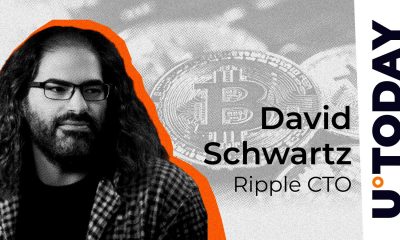
 Cryptocurrency7 days ago
Cryptocurrency7 days agoRipple CTO Reveals How Many Bitcoins He Has Mined – Crypto News
-
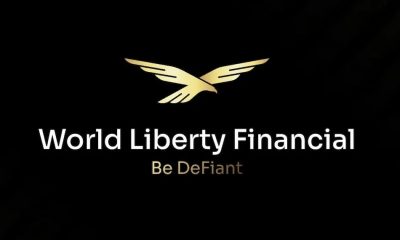
 De-fi7 days ago
De-fi7 days agoWorld Liberty Finance Opens Vote to List $WLFI Token – Crypto News
-
Cryptocurrency5 days ago
TON Foundation Confirms UAE Golden Visa Offer Is Not Official – Crypto News
-
![DIS Elliott Wave technical analysis [Video]](https://dripp.zone/news/wp-content/uploads/2025/06/DIS-Elliott-Wave-technical-analysis-Video-Crypto-News-400x240.jpg)
![DIS Elliott Wave technical analysis [Video]](https://dripp.zone/news/wp-content/uploads/2025/06/DIS-Elliott-Wave-technical-analysis-Video-Crypto-News-80x80.jpg) others2 days ago
others2 days agoSkies are clearing for Delta as stock soars 13% on earnings beat – Crypto News
-
![DIS Elliott Wave technical analysis [Video]](https://dripp.zone/news/wp-content/uploads/2025/06/DIS-Elliott-Wave-technical-analysis-Video-Crypto-News-400x240.jpg)
![DIS Elliott Wave technical analysis [Video]](https://dripp.zone/news/wp-content/uploads/2025/06/DIS-Elliott-Wave-technical-analysis-Video-Crypto-News-80x80.jpg) others2 days ago
others2 days agoSkies are clearing for Delta as stock soars 13% on earnings beat – Crypto News
-

 others1 week ago
others1 week agoGold price in Philippines: Rates on July 4 – Crypto News
-
Business1 week ago
XRP Price Nears 50% Surge as XXRP ETF Nears $160M Milestone – Crypto News
-

 Cryptocurrency1 week ago
Cryptocurrency1 week agoBitcoin Price Drops After Rejection at $110K Amid Unusual On-Chain Activity – Crypto News
-

 Cryptocurrency1 week ago
Cryptocurrency1 week agoWintermute secures Bitcoin-backed credit line from Cantor Fitzgerald – Crypto News
-
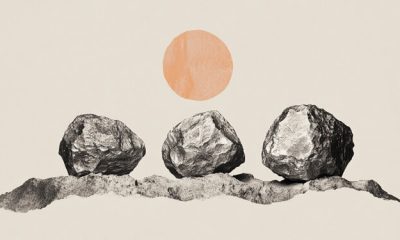
 others1 week ago
others1 week agoXAG/USD advance stalls near $37.00 as holiday lull masks bullish setup – Crypto News
-

 Cryptocurrency1 week ago
Cryptocurrency1 week agoXRP price rises 15% to $2.24, but whale sell-off raises downside risk – Crypto News
-
Business1 week ago
Breaking: Ripple Applies For US Banking License For RLUSD Expansion – Crypto News
-

 Blockchain1 week ago
Blockchain1 week agoBitcoin Metrics Suggest New Highs Happen This Week – Crypto News
-

 Blockchain1 week ago
Blockchain1 week agoBitcoin Suisse Exec Laments EU and Swiss Stablecoin Rules – Crypto News
-
others1 week ago
Will SUI Price Rally to $6 After Reclaiming $3? – Crypto News
-

 others1 week ago
others1 week agoBearish outlook remains in play near 1.3600 – Crypto News
-

 Technology1 week ago
Technology1 week agoGoogle’s EU search results could soon feature competitors first to avoid DMA fines: Report – Crypto News
-

 others1 week ago
others1 week agoUS Dollar Primed To Weaken Further Amid the Worst First-Half-Year Performance Since 1973: S&P Global – Crypto News
-

 De-fi1 week ago
De-fi1 week agoLess Than 5% of Wallets Generate Most On-Chain Value: Report – Crypto News
-

 Blockchain1 week ago
Blockchain1 week agoBitcoin Price To See 52% Increase To $166,000, Analyst Reveals Tight Timeline – Crypto News
-

 others1 week ago
others1 week agoGBP/USD moves little as traders remain cautious amid uncertainty – Crypto News
-
Technology1 week ago
Donald Trump Threatens Tariffs Of Up To 70% Ahead July 9 Deadline – Crypto News
-
others1 week ago
Singapore Retail Sales (MoM) climbed from previous 0.3% to 1% in May – Crypto News
-
others1 week ago
Singapore Retail Sales (MoM) climbed from previous 0.3% to 1% in May – Crypto News
-
Cryptocurrency1 week ago
BlockDAG Named Official Blockchain Partner of Seattle Seawolves—Details Inside – Crypto News
-
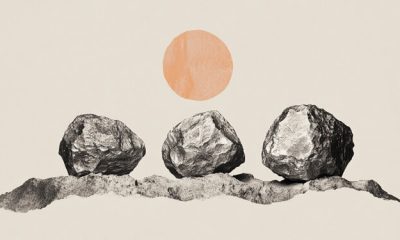
 others1 week ago
others1 week agoXAG/USD advance stalls near $37.00 as holiday lull masks bullish setup – Crypto News








