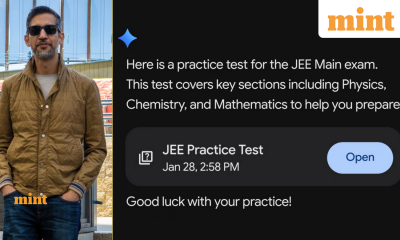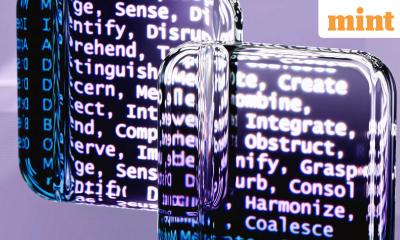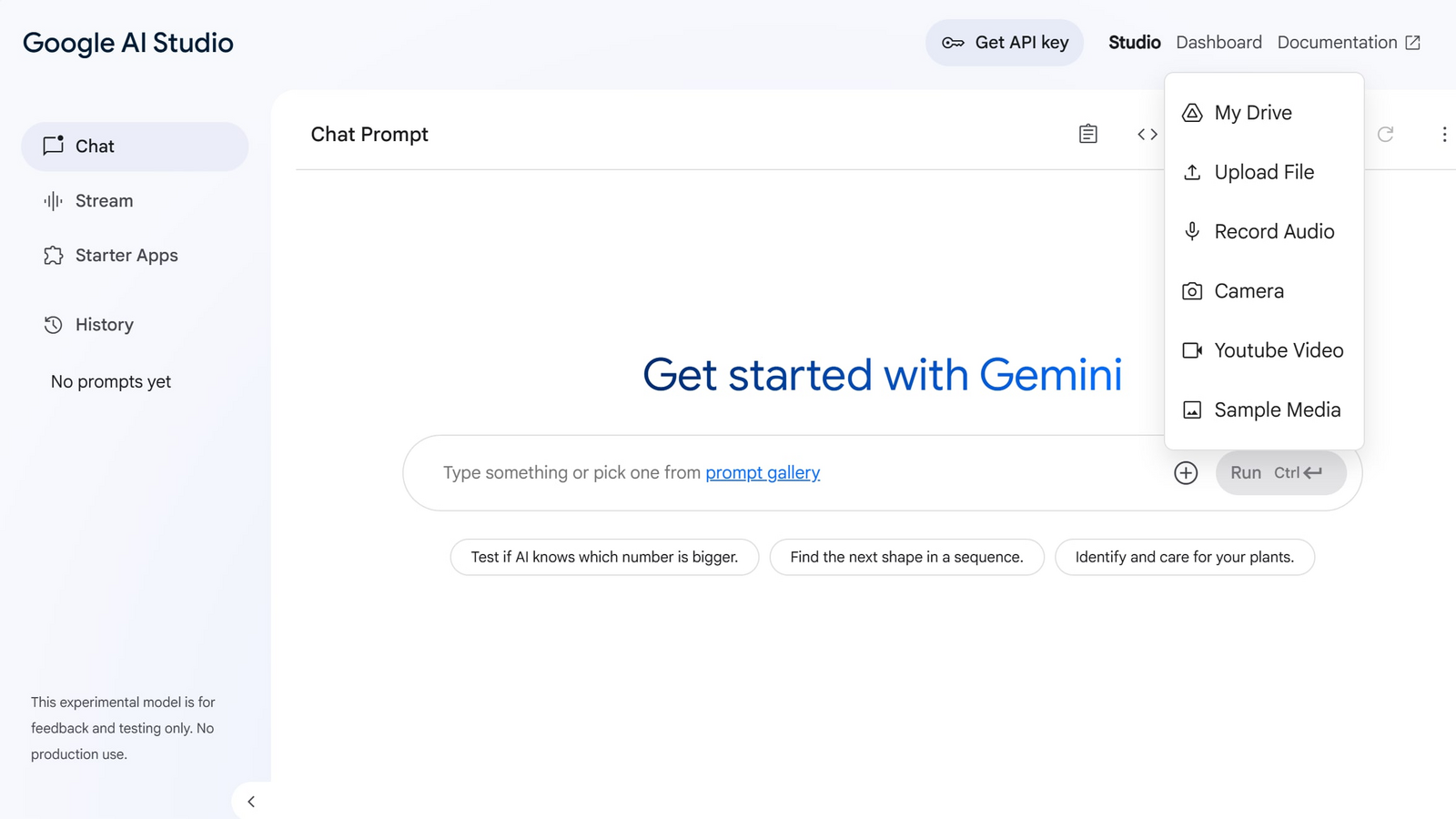
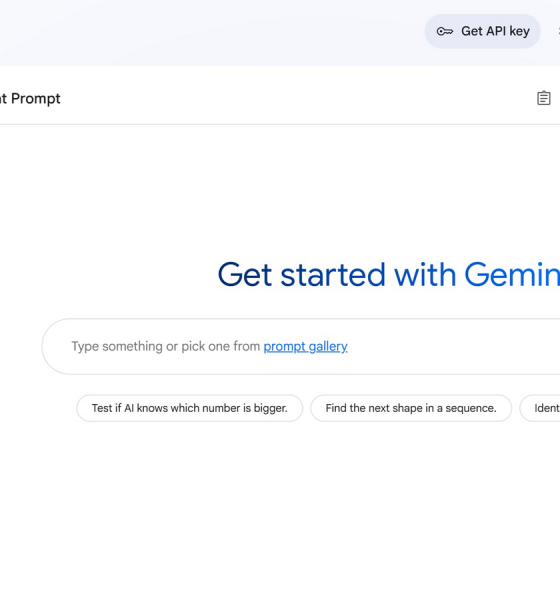
Metaverse
Go from idea to app in minutes with Google AI Studio – Crypto News
The AI hack we unlock today is based on Google AI Studio’s vibe coding experience.
What problem does vibe coding in Google AI Studio solve?
Picture this: A chief product officer has a brilliant idea for an AI-powered customer support app that analyzes user queries, generates personalized video responses using the company’s brand guidelines, and automatically fact-checks information against verified sources.
However, turning this vision into reality requires juggling multiple APIs (application programming interfaces), managing different SDKs (software development kits), handling API keys, and figuring out how to wire various models together.
This technical complexity often kills momentum before a prototype even exists, leaving innovative ideas trapped in PowerPoint decks. Google AI Studio’s vibe coding experience eliminates this barrier, transforming your idea into a working AI app in minutes without the technical overhead.
How to access: https://aistudio.google.com/ (click ‘Build’ on the left panel)
Vibe coding in Google AI Studio can help you:
• Rapid prototyping: Go from a single prompt to a functional AI-powered app without writing complex integration code
• Multi-modal capabilities: Seamlessly combine video generation (Veo), image editing, and search functionality in one app
• Natural refinement: Make changes by simply annotating parts of your app and describing what you want modified
Example:
Let’s build that AI customer support app the CPO envisioned:
• Describe your vision: Prompt Google AI Studio: “Create a customer support app that takes a text query, generates a personalized video response with our brand colours, and fact-checks the answer using Google Search” (input API keys when/if prompted).
• Auto-integration: AI Studio automatically connects Gemini for query processing, Veo for video generation, and Google Search for verification. No manual API wiring needed.
• Annotate and refine: Point to the video player and say “Add company logo overlay” or click the colour scheme and request “Match our brand palette #1E40AF”.
• Iterate quickly: The CPO can now test the prototype with the executive team within hours, not weeks.
Pro tips:
• Use the “I’m Feeling Lucky” button when you need a creative starting point
• Leverage the App Gallery to find similar projects and remix them for your use case
• The Brainstorming Loading Screen offers contextual suggestions while your app builds
What makes vibe coding in Google AI Studio special?
• Zero API juggling: No need to manually integrate different services—Gemini handles the technical plumbing
• Visual annotation mode: Refine your app by pointing and describing changes, not hunting through code
• Executive-friendly: C-suite leaders can validate concepts before committing engineering resources
Mint’s ‘AI tool of the week’ is excerpted from Leslie D’Monte’s weekly TechTalk newsletter. Subscribe to Mint’s newsletters to get them directly in your email inbox.
Note: The tools and analysis featured in this section demonstrated clear value based on our internal testing. Our recommendations are entirely independent and not influenced by the tool creators.
Jaspreet Bindra is co-founder and CEO, and Anuj Magazine is co-founder, of AI&Beyond.
-

 Blockchain7 days ago
Blockchain7 days agoThe Quantum Clock Is Ticking on Blockchain Security – Crypto News
-

 Metaverse1 week ago
Metaverse1 week agoWould you raise an AI pet? India’s new digital companions are here – Crypto News
-

 Technology1 week ago
Technology1 week agoHow Americans are using AI at work, according to a new Gallup poll – Crypto News
-

 Technology1 week ago
Technology1 week agoHow Americans are using AI at work, according to a new Gallup poll – Crypto News
-

 Blockchain1 week ago
Blockchain1 week agoTether Launches Dollar-Backed Stablecoin USAT – Crypto News
-

 Metaverse3 days ago
Metaverse3 days agoContext engineering and the Future of AI-powered business – Crypto News
-

 Metaverse1 week ago
Metaverse1 week agoWould you raise an AI pet? India’s new digital companions are here – Crypto News
-

 Cryptocurrency1 week ago
Cryptocurrency1 week agoRiver Crypto Token Up 1,900% in the Last Month—What’s the Deal? – Crypto News
-

 Metaverse1 week ago
Metaverse1 week agoWould you raise an AI pet? India’s new digital companions are here – Crypto News
-

 others1 week ago
others1 week agoUS Heiress Slaps Billion-Dollar Lawsuit on Banks for Allegedly Aiding the Looting of Her $350,000,000 Trust Fund – Crypto News
-

 Blockchain1 week ago
Blockchain1 week agoTrump-Backed WLFI Snaps Up 2,868 ETH, Sells $8M WBTC – Crypto News
-

 Blockchain1 week ago
Blockchain1 week agoTrump-Backed WLFI Snaps Up 2,868 ETH, Sells $8M WBTC – Crypto News
-

 Blockchain1 week ago
Blockchain1 week agoUS Storm Smashes Bitcoin Mining Power, Sending Hash Rates Tumbling – Crypto News
-

 Metaverse1 week ago
Metaverse1 week agoIs AI eating up jobs in UK? New report paints bleak picture – Crypto News
-

 Cryptocurrency1 week ago
Cryptocurrency1 week agoTrump family-backed American Bitcoin achieves 116% BTC yield – Crypto News
-

 Metaverse3 days ago
Metaverse3 days agoContext engineering and the Future of AI-powered business – Crypto News
-

 Metaverse3 days ago
Metaverse3 days agoStop panicking about AI. Start preparing – Crypto News
-
Business1 week ago
New $2M Funding Reveals Ethereum Foundation’s New Threat – Crypto News
-

 Blockchain1 week ago
Blockchain1 week agoBitcoin Gets the Macro Bug as $87,000 Comes Into Play – Crypto News
-

 Cryptocurrency1 week ago
Cryptocurrency1 week agoMakinaFi hit by $4.1M Ethereum hack as MEV tactics suspected – Crypto News
-

 Technology1 week ago
Technology1 week agoHow Americans are using AI at work, according to a new Gallup poll – Crypto News
-

 others1 week ago
others1 week agoPBOC sets USD/CNY reference rate at 6.9843 vs. 6.9929 previous – Crypto News
-

 Cryptocurrency1 week ago
Cryptocurrency1 week agoRiver price defies market downturn, explodes 40% to new ATH – Crypto News
-

 Metaverse3 days ago
Metaverse3 days agoContext engineering and the Future of AI-powered business – Crypto News
-
others1 week ago
New $2M Funding Reveals Ethereum Foundation’s New Threat – Crypto News
-

 Cryptocurrency1 week ago
Cryptocurrency1 week agoAAVE drops 10% – Assessing if $1 trillion in loans can spark rebound – Crypto News
-
Technology1 week ago
Fed Rate Cut Odds in January Crash to 99% Ahead of Dollar Yen Intervention- Will BTC React? – Crypto News
-
Cryptocurrency1 week ago
Fed Rate Cut Odds in January Crash to 99% Ahead of Dollar Yen Intervention- Will BTC React? – Crypto News
-

 Blockchain1 week ago
Blockchain1 week agoBitcoin Gets the Macro Bug as $87,000 Comes Into Play – Crypto News
-
Business1 week ago
Bitcoin and XRP Price At Risk As US Govt. Shutdown Odds Reach 73% – Crypto News
-
Business1 week ago
Bitcoin and XRP Price At Risk As US Govt. Shutdown Odds Reach 73% – Crypto News
-
Business1 week ago
Bitcoin Sentiment Weakens BTC ETFs Lose $103M- Is A Crash Imminent? – Crypto News
-
Business1 week ago
Japan Set to Launch First Crypto ETFs as Early as 2028: Nikkei – Crypto News
-

 Cryptocurrency1 week ago
Cryptocurrency1 week agoRYO Digital Announces 2025 Year-End Milestones Across Its Ecosystem – Crypto News
-

 Cryptocurrency1 week ago
Cryptocurrency1 week agoRiver Crypto Token Up 1,900% in the Last Month—What’s the Deal? – Crypto News
-
Business1 week ago
Experts Advise Caution As Crypto Market Heads Into A Bearish Week Ahead – Crypto News
-
Business1 week ago
Experts Advise Caution As Crypto Market Heads Into A Bearish Week Ahead – Crypto News
-

 Blockchain1 week ago
Blockchain1 week ago‘Most Reliable’ Bitcoin Price Signal Hints at a 2026 Bull Run – Crypto News
-
Technology1 week ago
Bitcoin And XRP Price Prediction Ahead of FOMC Meeting Tomorrow, Jan 28 – Crypto News
-
Technology1 week ago
Bitcoin And XRP Price Prediction Ahead of FOMC Meeting Tomorrow, Jan 28 – Crypto News
-
Technology1 week ago
Bitcoin And XRP Price Prediction Ahead of FOMC Meeting Tomorrow, Jan 28 – Crypto News
-
Business1 week ago
Bitcoin Faces Renewed Volatility as Investors Explore Options Like Everlight – Crypto News
-

 Blockchain1 week ago
Blockchain1 week agoKalshi Expands Political Footprint with DC Office, Democratic Hire – Crypto News
-

 Technology1 week ago
Technology1 week agoElon Musk says ‘WhatsApp is not secure’ amid Meta privacy lawsuit; Sridhar Vembu cites ‘conflict of interest’ – Crypto News
-
Technology1 week ago
Fed Rate Cut Odds in January Crash to 99% Ahead of Dollar Yen Intervention- Will BTC React? – Crypto News
-
Business1 week ago
Bitcoin and XRP Price At Risk As US Govt. Shutdown Odds Reach 73% – Crypto News
-
others1 week ago
U.S. Shutdown Odds Hit 78% as CLARITY Act Faces Fresh Uncertainty – Crypto News
-

 others1 week ago
others1 week ago478,188 Americans Warned After Hackers Strike Government-Related Firm Handling Sensitive Personal Data – Crypto News
-

 Blockchain1 week ago
Blockchain1 week agoCZ Won’t Return to Binance, Bullish on Bitcoin Supercycle – Crypto News
-

 Blockchain1 week ago
Blockchain1 week agoSolana (SOL) Slips Further As Bears Target Deeper Support Zones – Crypto News